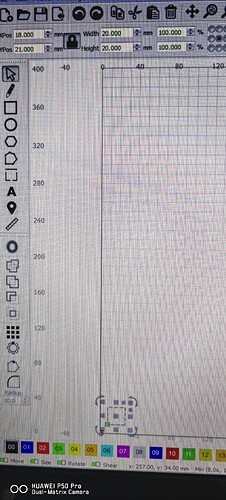something is wrong with the device! do in Lightburn object length 30mm device X20 pro engraves 35mm?
what’s the problem ??
I can not measure and test this from where I am sitting.
There are a few likely causes. Many of these can be readily identified by sharing a picture of what you’re working on and the speed and power settings.
We will need to proceed diligently using process of elimination.
This seems unrelated to the previous connection problem. I will likely take the liberty of moving this new topic to its own thread so we can get this sorted effectively.
There is a subtle distinction between wrong size and wrong shape so I must clarify this first.
You may find that testing with a square is wise. If you engrave a large square, you will be able to use it (if needed) for axis calibration in the next steps.
With a recent square you have produced; is it perfectly square with all four corners meeting correctly? If the square is perfect shaped aside from size, then you may not be missing steps. This may be a matter of axis calibration.
If the engraved square is open, or misshapen, we have to look at lost motion, loose parts, excessive accelerations and speeds.
Please share a picture of the square you have produced.
20 mm x 20 mm engraving required !!
You could try the following, hope it helps
problem solved, confirm disable rorotary !