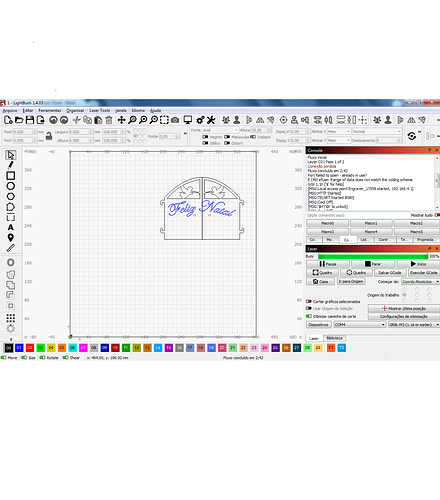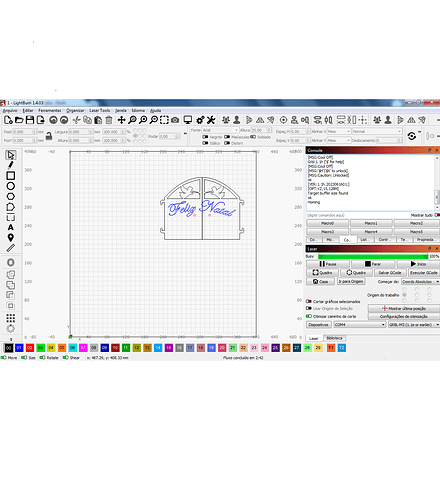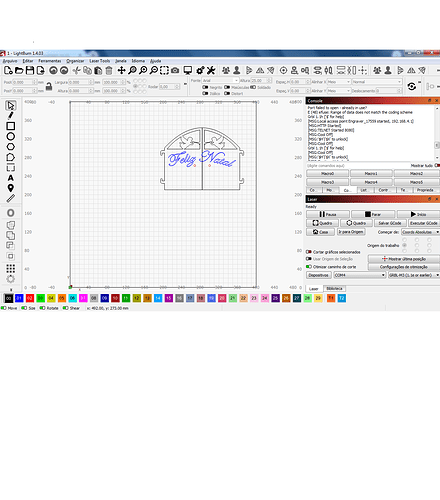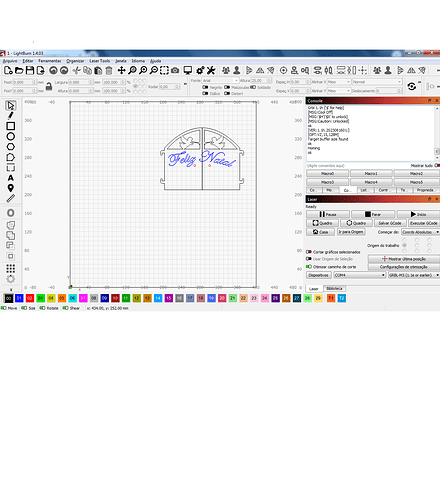I bought an atomstack x30 pro about two months ago, use light burn paid license, extensive acer computer with windows 7 sp1 32 bit.
After about two months of using the atomstack, there were few jobs that I was able to complete the first one, after a lot of desperation and a lot of mdf, money and time wasted.
The atomstack out of nowhere loses connection and stops the work in progress, I’ve already changed the usb cable, I’ve tried all the usb ports of the pc, I’ve connected via wireless and it always results in the same problem!
Below are the lines of light burn code and some screenshots.
Thank you in advance for your attention!
Waiting for connection…
Project loaded in 7 milisseconds
ok
[VER:1.1h.2023061601:]
[OPT:VZ,15,128M]
Target buffer size found
ok
Homing
ok
Initial
Flow Layer C01 Pass 1 of 2
Lost
Connection Flow completed in 2:42
Port failed to open - already in use?
E (49) efuse: Range of data does not match the coding scheme
Grbl 1.1h [‘$’ for help]
[MSG:Local access point Engraver_17559 started, 192.168.4.1]
[MSG:HTTP Started]
[MSG:TELNET Started 8080]
[MSG:Cool Off]
[MSG:‘$H’|’ $X’ to unlock]
[MSG:Cool Off]
Grbl 1.1h [‘$’ for help]
[MSG:Cool Off]
[MSG:‘$H’|’ $X’ to unlock]
[MSG:Caution: Unlocked]
ok
[VER:1.1h.2023061601:]
[OPT:VZ,15,128M]
Target buffer size found
ok
Homing
Waiting for connection…
G0
G0
G0
G0
G0 G0
G0
G0
G0 G0
Waiting for connection…
Port failed to open - already in use?
E (48) efuse: Range of data does not match the coding scheme
Grbl 1.1h [‘$’ for help]
[MSG:Local access point Engraver_17559 started, 192.168.4.1]
[MSG:HTTP Started]
[MSG:TELNET Started 8080]
[MSG:Cool Off]
[MSG:‘$H’|’ $X’ to unlock]
[MSG:Cool Off]
Grbl 1.1h [‘$’ for help]
[MSG:Cool Off]
[MSG:‘$H’|’ $X’ to unlock]
[MSG:Caution: Unlocked]
ok
[VER:1.1h.2023061601:]
[OPT:VZ,15,128M]
Target buffer size found
ok
Homing