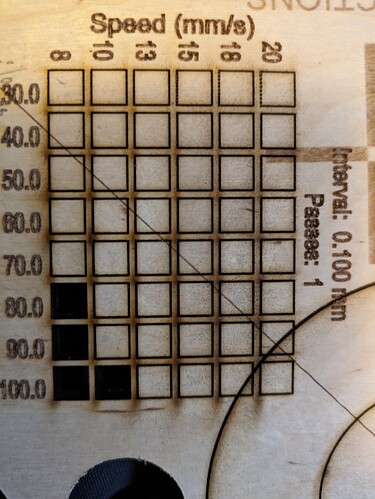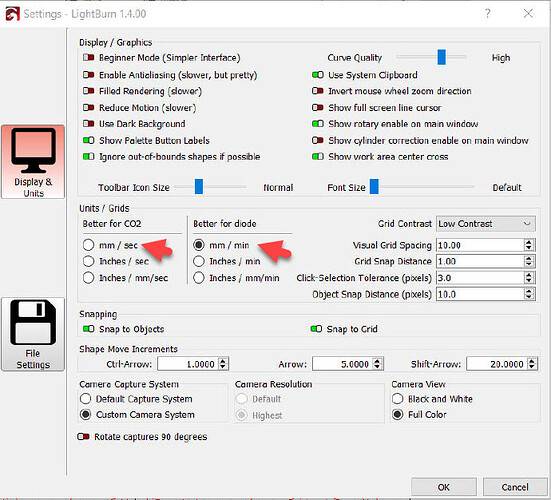Just received my Atomstack X40 Pro as a replacement for my X30 Pro. Love the machine so far. Like the upgrade to linear rails on the X Axis, dual power output, micro adjustment for the Z axis, auto turn on for air assist, and drag chain to hold all the wiring. Had a minor issue when getting the screws to loosen to install the traverse rod but resolved it quickly. Other than that assembly was a breeze. Looking forward to testing increased engraving speed, and testing cutting ability.
I’m on the cusp of buying on. I have a 4W on my Xcarve, but it doesn’t cut. I want the power to cut and engrave, and I learned my lesson about not buying all the power you can get on my first laser. My question is is it possible to extend it along the Y axis? I don’t see a kit for it so is there a chance of buying extruded aluminum rails to extend it?
Get the E85 Expansion kit.
- Atomstack E85 Working Area Expansion Kit 850*800mm
$349.99$289.00
Or you can order the Atomstack X40 Pro Max
Just received my Atomstack X40 pro max. New to lasering. I am wondering if I can connect to it via WiFi? I see no documentation on this but there is an antenna on the back of the control box. Antenna
Yes you can. I believe you do it through the app.
Which app are you refering to Lightburn or the atomstack app? On lightburn it tells me to have the laser plugged in via usb.
I believe you download the atomstack app to your phone and do it from there.
Thanks for the reply. I cannot get that to work either. I don’t need it but it would be nice not to need the usb cable. I’ll just wait to see if anyone else has the issue. The documentation doesn’t seem to mention it at all.
I am trying to get some material settings for my library. I have some 5mm hardwood ply (maple or birch) but it seems that I have to cut it at a fairly low speed. I am wondering if I have something set up wrong? Also is it common to have the speed in mm/s rather than mm/min? I cannot figure out how to change this in the material test options. Are there any cut and burn settings I can download to use as a starting point?
On my Atomstack x40 Pro. On 1/8 (3.175mm) material i use the 48 watt setting on the laser and 600 mm/min and 80 percent power and it cuts in one pass. Under Edit Settings there is an option for changing from mm/sec to mm/min. For a diode laser they recommend mm/min.
That is what I was looking for! Thank you.
Hi…just quick question: how it’s going after few more weeks/months?
Also, did you tried to cut metal sheet?
I’m thinking to upgrade my old atomstack to X40 and wondering if it can cut 0.1mm copper sheet at one pass.
I love my X40 Pro. I haven’t tried cutting sheet metal yet but it cuts through 1/4 baltic plywood in one pass like butter so i assume copper sheet wouldn’t be a problem. Add says it cuts through 0.1 mm stainless steel in one pass and copper would be a lot softer. And they just dropped the price to $999.00
Does anyone else have the problem that the diagonal transverse movements are extremely slow (around 300mm/min)? That is significantly slower than my cutting speed of 900mm/min.
I would think diagonal traverse moves would be slower because it is moving x and y axis together. Also its moving across more white space with each move. Just guessing.
This might help.
- Enable and increase “Fast whitespace scan” in Edit->Device Settings
I just upgraded my X40 Pro to a A70 Pro. Its a beast. Cuts 6mm in one pass.
Hi, can you please tell me how the machine is cutting now? Has the power dropped? Has it degraded?
And Atomstack x40 and ikier k1 pro max48 (I have one) and all similar diode machines all have the same problem - they cut well for the first six months (depends on how often you use them) then diode degradation begins and power drops almost twice.
Mine has been working fine
What can I say?
I have been cutting for around 100 hours, if not at 100% power.
For a clean cut in 2mm MDF I initially had 1000mm/min and now 800mm/min, but I now cut 10mm MDF in 7 passes instead of 10@1000mm/min.
I don’t have to understand it.
I usually cut 6mm baltic birch plywood at 400mm at 70% power on the 35 watt setting with one pass with my A70 Pro. Sometimes use 2 passes just to be safe. Sometimes defects in the plywood cause the laser to skip small spots. 3mm I always cut with one pass around 50%. Ive only had my a70 pro for a few months