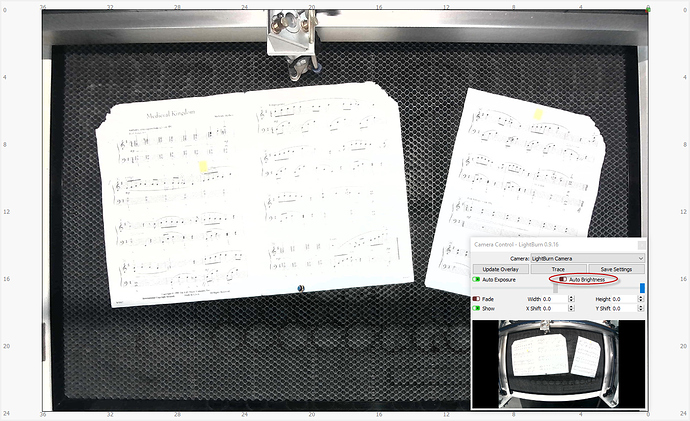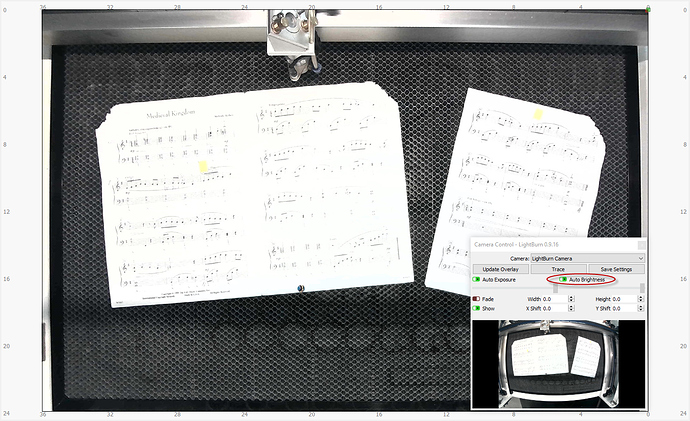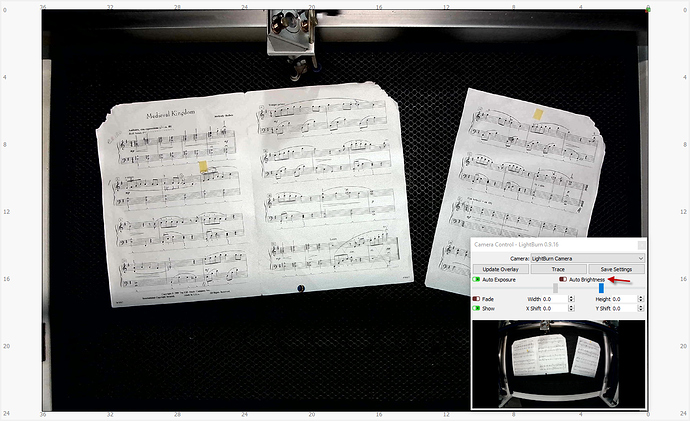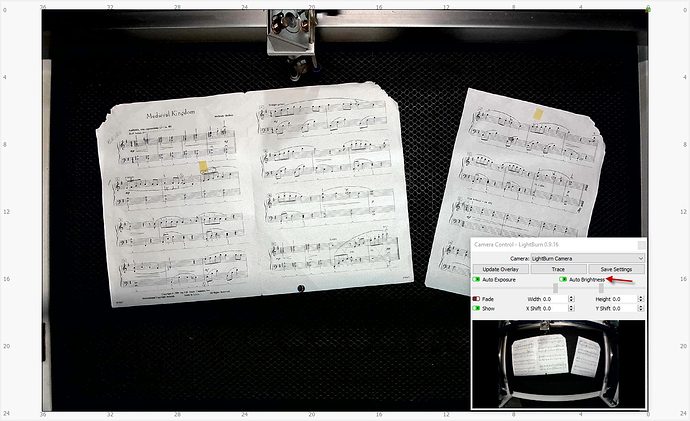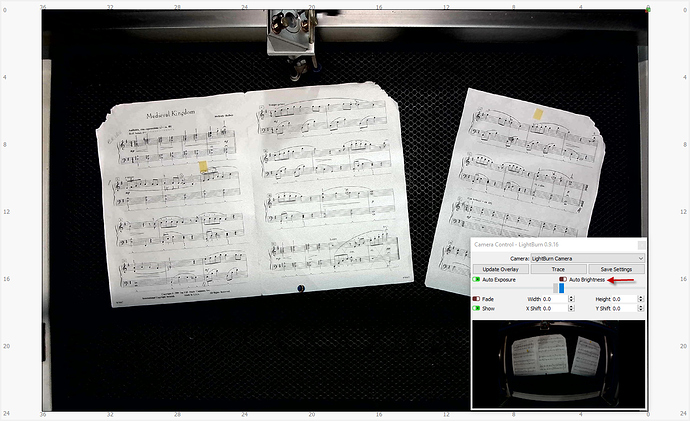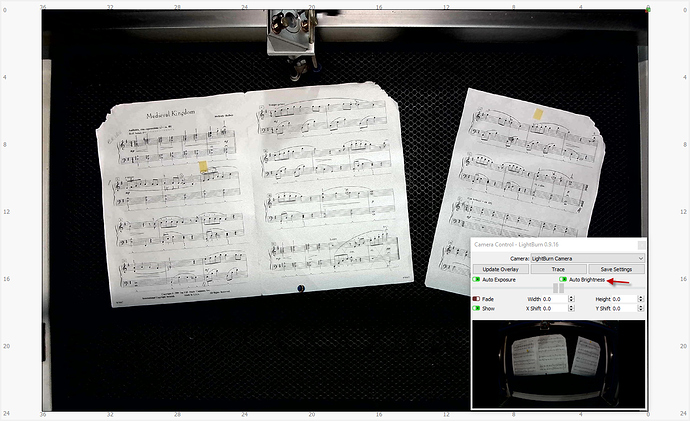- Windows 10 Professional
Version 2004
Build 19041.508 - Lightburn 8MP 4:3 USB Camera
- Excellent Alignment and Calibration
- Excellent Image Quality
- Searched forum for any existing posts having a similar question
- Referred to and looked over Lightburn documentation on Camera usage
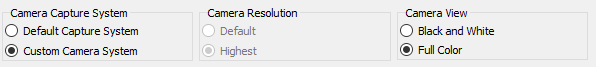
I was creating a screen shot of the camera for another post and realized the Auto Brightness switch was “placebo”.
To Illustrate, here I have tuned off Auto Brightness. The slider for brightness is maxed:
Now I toggle Auto Brightness to the On State and Update Overlay (and no change to the image preview or updated overlay; only change was disabling the slide control):
Same test repeated but with brightness slider at mid and then at min:
Mid
Min
Note: Auto Exposure works and automatically / dynamically adjusts the exposure.