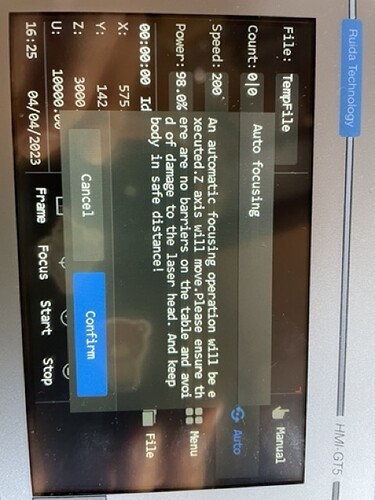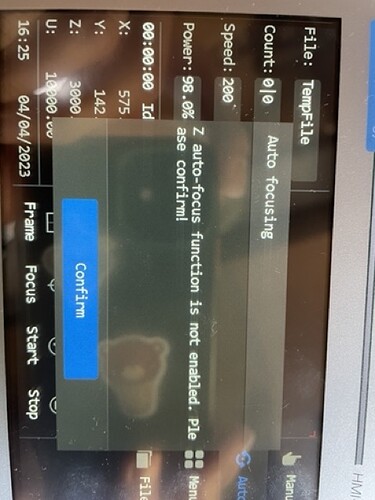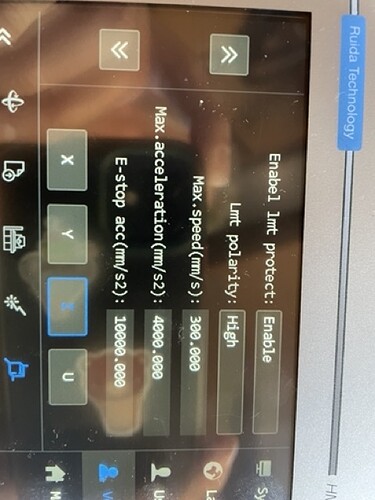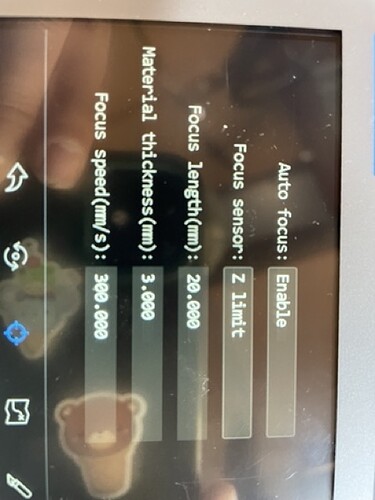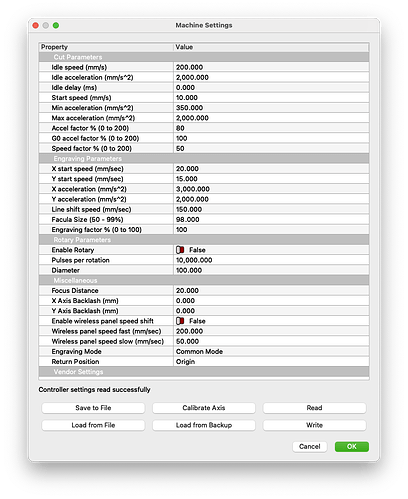I am almost through my upgrade to Ruida and Lightburn. The last major step is the z auto focus. I have it enabled on the Ruida console, but when I try to auto focus the machine says it is not enabled. Are there other settings that might be making the already enabled autofocus appear as if it is not enabled?
The Z (or U) axis is enabled, workIng, and properly calibrated?
The autofocus pen / switch / dingus is connected, has the proper polarity selected, and works?
So many things to get right …
Guess this isn’t going to be straightforward either…
All motion is working (and way smoother than before) but not calibrated (X, Y, Z).
My z limit shows 1 when active. What is a dingus?
Similar to hoodickie, smaller than a gizmo, larger than a whatzit.
For all I know, you have some weird-&ss optical proximity sensor gimmicked up as a focus probe.
Whatever it is, you gotta verify it makes like a switch when you tickle it before you can assume it works …
Once you enable homing on the Z/U axis in Machine Settings, then the platform should at least try to move when you poke the Focus button. If it doesn’t move, then it’s on the other axis. If it moves the wrong way, then flip the Direction Polarity switch. If the controller buttons suddenly move the wrong way, flip the Invert Keypad Direction switch.
Something like that, anyhow.
![]()
Did you enable Z in the device settings of Lightburn?
Who, exactly, is saying it’s disabled?
![]()
The Z in enabled and moving up and down manually (not calibrated). I am trying to get everything sorted on my machine before moving to Light burn settings. Below are the machine settings I have so far of note are the first two. The first image says get ready I am gonna start moving things. Then next dialog is what shows next, please confirm nothing is going to happen.
And then it doesn’t! What’s not to like? ![]()
The Focus speed is crazy high. My platform moves at a glacial 4 mm/s, which is entirely appropriate for a big slab of steel running on four leadscrews.
The Focus distance is an adjustment applied to the Z homing position. After the switch trips, the platform will move to add that distance to the position. Set that to 0.0 until everything else works.
The U axis (which drives the platform in my machine) settings:
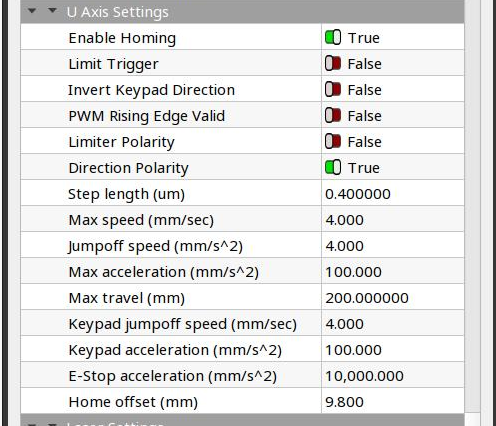
Make sure Enable Homing is turned on for the Z axis (which drives the platform in your machine), because “auto focusing” is exactly the same process as “homing” the axis.
Be prepared to slap the Big Red Switch if it starts focusing in the wrong direction. In that case, flip the Direction Polarity switch and, if that makes the keypad arrows move in the wrong direction, then flip the Invert Keypad Direction switch.
Sadly my machine is a CO2 laser. I wish I was moving plates of steel and running a fiber. In any case, I slowed down the focus speed, good catch. I was able to get the table moving by enabling the Limit Trigger on the Z axis. Also I didn’t notice the vendor settings in the Machine Settings window. There was a lot of good stuff hiding in there.
Funny thing though, the X and Y do homing no problem and don’t have the Limit Trigger enabled.
As part of the auto focus not working, I went down the road of replacing the zProbe. That isnt working yet, but once it is, I might be back to making cuts!
I think that enables a hard limit at the far end of the axis travel from the Home position. After homing, the controller will prevent motion larger than the Max Travel value. Why enabling it would
make things move is a good question.
What is the difference between the Z probe and the autofocus probe?
Same thing. The old one was a push button modified into a autofocus probe. The new one is purpose built.
I like your style! ![]()
And it makes perfect sense to me:
That was a simpleminded tool length switch for my Sherline mill that worked surprisingly well for something cannibalized / upcycled from a white-goods relay.
Hack away!
Had to go deep on a little rewiring. Now my setup is complete, but the machine still wont behave. When in IO mode, the zLimit+ shows 0. When I press it with my finger it goes to 1. When I have the machine try to focus though, it does not stop when it hits the limit switch. Good thing I was fast with that stop button.
Any ideas why a valid signal is not being respected?
That is super tidy!
I think you want the - limit rather than the + limit, because the axes home toward 0.0 mm from the default positive gazillion set during the initial power-on reset.
Ed,
I was just in the shop and got the Z working… Yes, you are right it was the - vs the +. I thought a tasteful z was 10,000. Just slightly less than a gazillion. My autofocus is fixed! Thank you so many times over!
Time for my next thread…
This topic was automatically closed 30 days after the last reply. New replies are no longer allowed.