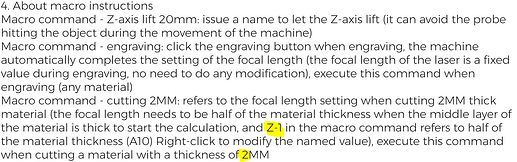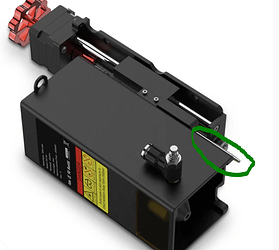Gab25
November 11, 2024, 6:45am
1
From some week when I start the autofocus macro the laser I think goes to down because it’s start to move up all the frame, do you have any idea or settings that I need to modify?
It’s strange because I didn’t modify anything in settings.
I’m using a Twooatrees TS2
Thanks!
parsec
November 12, 2024, 11:23pm
2
You´re asking him to go down and focus the move is ok the function don´t, check if your auto-focus sensor is working fine clean dust contacts.
Gab25
November 13, 2024, 7:04am
3
Thanks for the reply. Do you have any suggestions to check the autofocus working fine?
parsec
November 13, 2024, 7:02pm
4
Did you create your device by importing a TS2.lbdev from web or TF-card?
From the manual it seems auto for engraving but for cutting you have to edit macro with half material thicknesse.g. for 2mm material Z-1, for 4mm Z-2 and so on.
.
A few bits with cut settings
TwoTrees TS2 Laser Engraver Tips tricks files and mods
Gab25
November 13, 2024, 7:36pm
5
Previously from TF-Card and after from web but the problem is the same. I’m trying to cut 4mm and my macro is this:
$HZ
I’ve checked the cable for Z axis and also others but seems ok.
parsec
November 13, 2024, 7:46pm
6
And autofocus for engrave is OK?
Gab25
November 13, 2024, 8:03pm
7
Already with the homing $HZ cause me the problem.
I did a video here:
parsec
November 13, 2024, 8:14pm
8
Post your TS2 engraver.lbdev.
Do you hear a click at the end when laser goes down? Your laser Z limit switch are in the top or bottom?
. doc
parsec
November 14, 2024, 10:27pm
9
Did you change some GRBL settings? Maybe your (Z) Home direction is incorrect.
Gab25
November 15, 2024, 1:20pm
10
I’ve just tried and no changes, it’s still unfortunately does the same thing
parsec
November 15, 2024, 1:25pm
11
Type $$ and press enter in Lightburn console window and post here the output.
Gab25
November 15, 2024, 4:51pm
12
[VER:1.1.2022122101:]
[OPT:PHSW]
[MSG:Using machine:LKS DLC32]
[MSG:Mode=STA:SSID=:Status=Not connected:IP=0.0.0.0:MAC=B8-D6-1A-9E-91-54]
[MSG:Mode=AP:SSDI=Laser_21649:IP=192.168.4.1:MAC=B8-D6-1A-9E-91-55]
ok
ok
$$
$43=1
$0=10
$1=25
$2=0
$3=5
$4=0
$5=1
$6=0
$10=1
$11=0.010
$12=0.002
$13=0
$20=0
$21=1
$22=1
$23=7
$24=200.000
$25=3000.000
$26=250.000
$27=1.500
$28=1000.000
$30=1000.000
$31=0.000
$32=1
$37=0
$39=0
$40=1
$41=1
$42=3.800
$100=80.000
$101=80.000
$102=533.330
$103=100.000
$104=100.000
$105=100.000
$110=10000.000
$111=10000.000
$112=300.000
$113=1000.000
$114=1000.000
$115=1000.000
$120=500.000
$121=500.000
$122=200.000
$123=200.000
$124=200.000
$125=200.000
$130=451.000
$131=451.000
$132=63.000
$133=300.000
$134=300.000
$135=300.000
parsec
November 15, 2024, 10:53pm
13
Did you change any GRBL settings? $130 and $131 and others?
If you press the focus pin do you hear a click?
Jog your laser head by hand to the middle of the Z axis then issue in console window G1 Z2. Does the laser move up or down?
If this guide helps:https://wiki.twotrees3d.com/en/LaserEngravingMachine/TS220W/MachineCalibrationGuidelines
parsec
November 16, 2024, 11:01pm
15
2.Your video is not public.
parsec
November 17, 2024, 10:25pm
17
Do you have a voltmeter to check continuity/Ohms at the plug on the end of the cord that comes from the switch or at the switch?
Lenses, Usage and Ramp Test Focal Ramp Test. Finding the perfect focal point (smallest dot size) can be difficult. Many lenses have a threshold or manufacturing tolerance that can vary up to 2-3mm. Take a standard 2" lens for example, it's possible...
https://lahobbyguy.com/bb/viewtopic.php?t=428
system
December 17, 2024, 10:25pm
18
This topic was automatically closed 30 days after the last reply. New replies are no longer allowed.