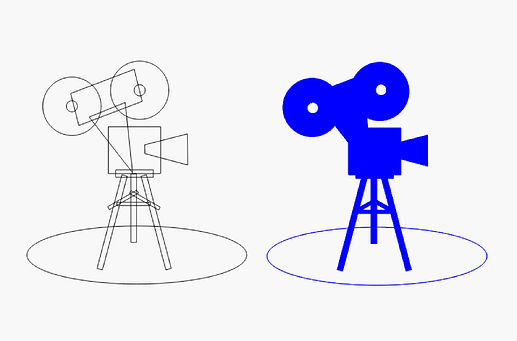This feature is wonderful but couldn’t Lightburn incorporate it into the software so once you select your objects when you go to the Boolean icon in the left menu list it shows you what will happen as you hover over the icon. If that is not what you wanted you just move down the menu choice until you see what you want. This would safe a bunch of steps to get exactly what you want?
Don’t forget that Ctrl+Z immediately removes the last command. I don’t use Boolean often enough to select the right process on the first try. Ctrl+Z makes it easy to try several combinations quickly.
I have raised the subject twice, in a slightly different vein. Because I work a lot with boolean operations, e.g. on a project with different boolean functions, I would like the assistant to have the apply function and the assistant window should only close when I have finished with all the boolean operations on my subject. It should be in the same style as “resize slots in selection” works, here you can perform several functions and continue using the tool until you are done with the task.
Unfortunately, there is no support for my wish and if I am the only one with this need, then that is also fair enough.
Perhaps not obvious on just hovering an icon, as these operations can be quite CPU intensive. Now, as Bernd says, having a dialog box with the operations, and an optional preview of the result, as we have for example in Gimp filters, would be interesting to have.
This is how the assistant works today, only the "Apply” button is missing.
Oh, I didn’t see there is a Boolean assistant, I only played with the Boolean operations directly so far. So I didn’t understand the original post at all.
OK, I am not sure of the purpose of the proposed improvement. To save some seconds in a workflow?
No, if it was only a matter of seconds, I would never have predicted this change.
It is the irritating reopening of a function to be able to continue with the same task, and the inconsistent execution of the same type of tools. (I also see no reason not to integrate this simple “apply” function.)
It always depends on who sees/uses a tool, some don’t see the point of an ammeter for their co2 laser, others can’t live without it…, some love the “Centerfinder” others never have and will never use this tool…Everything depends on the point of view you have.
Well, maybe I wasn’t that clear. My commet was if I want to use the boolean Assist, I need to use a short cut or go to the menu function and pick it. Then pick which one I think I want to see what I will get. My thought was if when you go to the actual boolean icon on the left of the screen(if that is where you keep these icons) when you hover or it and not click it it whould show you what you will get and if you then click on the icon it makes it happen. It would be like a full time boolean assist. I understand you can undo / control Z but my thoughts were it would not affect normal operations and just be quicker.
Thank you for these UI suggestions. I’ll bring this up internally, but may be good to add to our Feature Suggestions site, so others can vote for it as well. ![]()
Thanks Rick, but in February 2022 I made this proposal and got the answer that it couldn’t be done/it was too complicated.
Over time, there have been several proposals in future suggestions that deal with the handling of Boolean operations, albeit in different variations.
To be clear, I love boolean operations, this tool is one of the best tools in LightBurn, I just still get a little upset when the topic comes up every once in a while because I still think it could be done even better. ![]()
![]()
Note: “To save some seconds in a workflow?” was targeting the OP proposal. And it was a genuine question, not derogatory. Just trying to understand. For me, hitting a shortcut to bring the dialog box and trying the operations is very fast. But of course, to each their own.
The proposal is actually interesting, TBH, but maybe hard to integrate in the existing toolbar design.
Bernd, I am not sure to understand your proposal. Once you have hit “Apply”, what is the point of keeping the modal opened? You get a single shape (or a group of cut out shapes), so you cannot apply another Boolean operation. Or I just missed something (probably).
I can see how the current OFFSET command window style of interface would be helpful for the Boolean tools, allowing for a visual representation before committing to the action.
I will give an example. The blue drawing is made exclusively with the help of boolean operations after I have drawn simple geometric shapes (the black shapes).
Although I can save some opening and closing of the boolean operations by grouping some shapes, there are still quite a few times the process has to be repeated.(using the assistant which I use the most)
This example is not one of the complicated ones because most of the time I used welding. But as soon as you switch between all 4 basic types of boolean operations in the same project, it starts to get a little more difficult.
Complex Boolean operations can take significant time, so if one hovered over that toolbar accidentally, it would start processing and possibly stall, causing confusion. Having to choose the option means we know this was the intended action.
Thank you. Understanding how folks use a given tool or feature helps us prioritize our efforts, while we look to refine and enhance the experience.
Rick - I guess I never thought of complex Boolean operations - that would make sense on why you might not that to happen. Maybe a separate Boolean menu bar that could be installed it a different location so if you go there - you know it is a Boolean assist and can work just like the Boolean assist does.
Rick - one more thought - can a control / alt key be held down when you hover over the current Boolean icons and that would invoke the look ahead of what will happen if you click on it. That way only if you hold down this key while you hover over it would prevent time delays in complex look ahead.
This is how it currently works in the assistant, here with me. Works fine and shows what will happen.
I agree that a button for that option could be added instead of just going to the menu. I would also like to know if the time for a job could be added to the cut setting editor window instead of going to the preview window all the time. That would surely be easy to add and save lots of time from popping in and out of windows.
Best to add this to our Feature Suggestions site and post back to the forum, so folks know you have made this request. Others can vote for this idea, helping us understand the interest and prioritize our efforts. Thanks. ![]()
This topic was automatically closed 30 days after the last reply. New replies are no longer allowed.