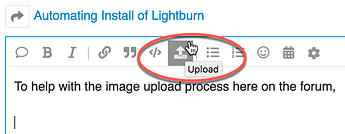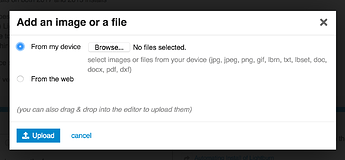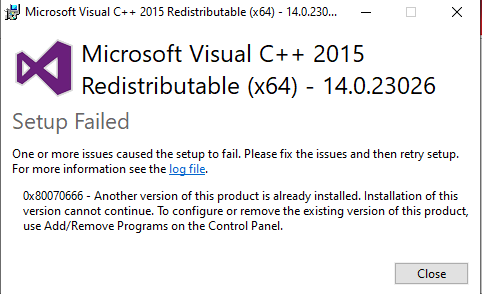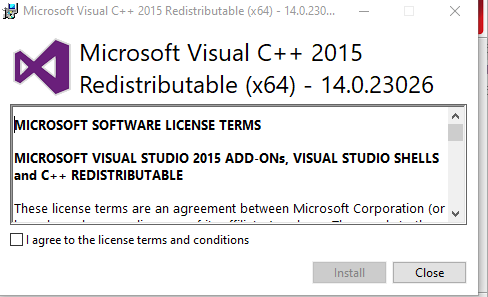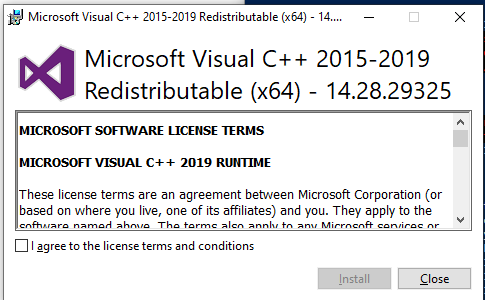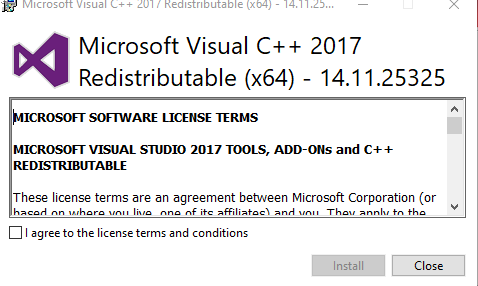Do not know if this is the desired category for this, or whether it should be put under OS Specific as it is ultimately a Windows issue but I have the following use-case and scenario.
We are (attempting) to deploy LightBurn (0.9.18) to a fleet of devices via our deployment system however due to the dependencies of LightBurn it is failing.
This issue seems not the dependencies themselves (Visual C++ Redist 2010, 2015 and 2017) all of which are pretty common and are fine but it more seems to be in how the LightBurn installer is detecting them, or rather the versioning.
Visual C++ 2010 is perfectly fine, no issues here
The issues start with 2015 and 2017 (and 2019) specifically because of how Microsoft is handling them.
Visual C++ 2015 is version 14.0.23026
Visual C++ 2015 is version 14.11.25325
and the most recent installer that combiles 2015, 2017 and 2019 is version 14.28.29325
because as Microsoft states
Note Visual C++ 2015, 2017 and 2019 all share the same redistributable files.
For example, installing the Visual C++ 2019 redistributable will affect programs built with Visual C++ 2015 and 2017 also. However, installing the Visual C++ 2015 redistributable will not replace the newer versions of the files installed by the Visual C++ 2017 and 2019 redistributables.
Lightburn during installation (even with the silent mode installation active (/VERYSILENT /SUPPRESSMSGBOXES /NOCANCEL /NORESTART) displays popups to install these dependencies (rather than perhaps passing the silent commands to those installers) but it also installs them in reverse order; 2017 > 2015 > 2010.
Now as I stated 2010 is a non-issue but doing the first two in that order results in 2015 not installing as the version is less than the 2017 version, thus generating an error.
Installing in the other direction simply has 2017 overwrite 2015 and as such the error should not occur
The installer does not even recogise the new combined installer (version 14.28.29325) as being installed and thus fails on both 2017 and 2015 installs
In all scenarios as best as I can tell with basic function testing (I have not tested on the laser as that is not my department) Lightburn itself works as the libraries are valid for use. However the install cannot proceed silently due to the above mentioned issues thus causing the deployment to crash out (or rather just freeze the machine)
Any help or guidence on this one would be appreciated
PS: Screenshots of versions and errors are available but I could not work out how to upload them