Need some help please,
My laser has been working perfectly till yesterday. I wanted to cut a few simple circles. I imported the drawing into LB and ran it. I noticed that even thought I left a quarter of an inch space from the edge of my bed one circle was cut off. I moved all of the circles an inch away from the edge and ran it again getting the same result. No matter where I position the drawing it always starts at the same X axis. I tried resetting the laser but it did not make any difference.
Any ideas?
Appreciate any help
Thank you
What do you have Start From set to?
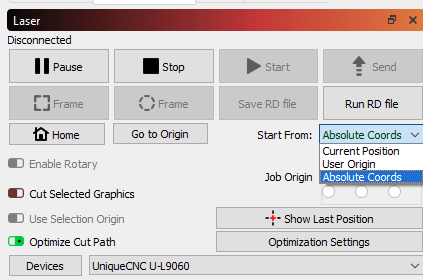
If you want the position of the job as seen on the work area to be relative to your machine’s bed (assuming the machine is homing 0,0 for X and Y on start up), then you would want Absolute Coords as the setting.
I set it to user origin
Do you have multi origin enabled on your controller? If so, maybe disable that to eliminate a few variables from the mix. And then I would suggest trying with absolute origin as the setting.
so I turned my machine on today and everything is back to normal.
not sure what happened.
I did change my start from to absolute coords.
Thanks for your help!
This topic was automatically closed 30 days after the last reply. New replies are no longer allowed.