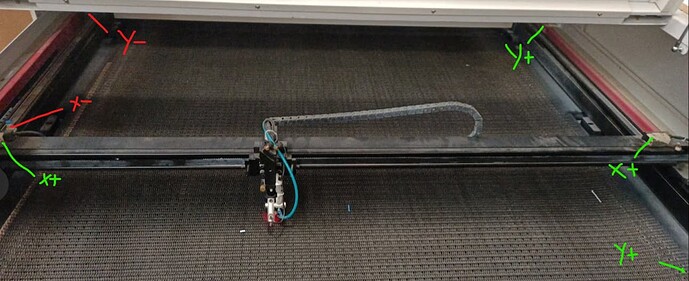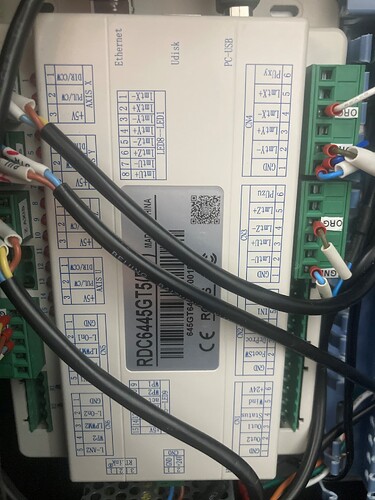We recently swapped out the controller on our Full Spectrum PS24 laser for a new Ruida RDC6445GT controller running with LightBurn. Now when we power on the machine, all axes slowly move: X (negative), Y (positive) and Z (negative). This was never a problem until we switched over to this Ruida controller. Even when the limit switches are engaged the motors continue to turn. while this is happening, the touch display shows the controller is still loading up. After several minutes of waiting or turning the machine on and off, we are able to have the controller load up and zero the machine. I was wondering if there is a fix for this issue so we can avoid damage to our belts, motors, and slides. Sometimes it will take up to 10 minutes just for the controller to load up and allow us to use the machine.
Have you configured the controller’s settings to match the previous one?
In particular, you must get the travel size, homing sensor polarity, direction, and speed correct (for all three axes!) before it will start up properly.
Then you configure all the normal speeds & suchlike.
You can probably fire up the old controller, even with the poor thing pithed on the table, and examine its settings through LightBurn. You must hand-copy them into the new controller, because there’s no automated way.
I have configured the new controller to match the old one for all of those parameters. Everything seems to match up and function properly once the controller finally loads up. The main issue is, when powering on the machine, the controller takes a while to load up. While loading up, the machine seems to not follow any of the settings and slowly moves all axes, not following anything that was configured and ignoring limit switches. Once the controller loads up, the laser will home properly and function as intended. Sometimes it just takes a very long time to load up and we want to avoid potential damage during this loading process. Also, I have found that sometimes the machine does not have this problem and will load up properly right away, especially if it has not been off for too long.
The boot sequence should require seconds, not minutes, and the motor (and laser!) outputs should remain inactive until it’s ready.
There have been several recent reports around here of “bad” Ruida controllers, delivered new in the box, exhibiting anomalous behavior that cannot be configured away. Replacing the “bad” controller with an identical (yet different) unit resolves the problems.
Perhaps you have one of those duds.
Thank you so much for the help. This is exactly what I was afraid was the case. Hopefully they will allow us to swap out the controller for a different one because we just purchased this last week.
There is a very slight you are actually using limit switches, if this is the case, it’s no wonder it doesn’t boot. On a Ruida only the home switches are examined on boot, not limit switches.
Did you wire these switches to the limit or the home inputs of the Ruida?
The boot process includes the homing sequence, so I’m not following @ednisley on how the outputs are disabled during boot. He knows what he’s doing, so I’m just not following him here.
Before I’d settle that it was hardware, you had to do some wire/connector modifications?
I’d triple check any wiring before I returned it…
![]()
I was referring to the type of switch that it is, being they are positioned in the home position and finding the limit of travel to be our origin.
I may not have been clear enough om this aspect, but the movement I am seeing of the axis is not part of the true boot up sequence. What is happening is sometimes the controller boots up right away and does its regular boot up/homing process. However, most times, it takes 5-10 minutes for the controller to boot up and begin the true homing process. Before this regular process begins, all of our axes begin to move, not necessarily in the direction of the origin, and during this time, the limit switches do not stop the movement when they are activated.
What inputs are these limit switches wired to on the Ruida?
As I stated previously, limit switches and home switches are different switches on a Ruida… On some machine the same switches do both, not on a Ruida.
We’re either not communicating or ?
I doubt you are using limit switches, but I can’t be comfortable until we talk the same language.
This is home (red) and limit (green) switch diagram…
By the sounds of it… I’d ensure it’s correctly wired, but I’ve mis-wired mine and it didn’t do what you are describing…
Might be a good call to start a communication line with the vendor, who can probably give you a step by step method to resolve if it’s controller or configuration… This usually take time, so I’d put in motion in any account… they will be glad to not send you a replacement ![]()
![]()
I believe the miscommunication is coming from the fact that a home switch is just a “limit switch” (a more common name for a lever actuated snap action switch) that finds the limit of travel in the negative direction (the origin or home). Essentially a “home” switch is just a “limit” switch that finds the negative limit of travel, which I see you have in your image. I am confused on why there are six different switches if the home switches are already tracking the negative direction of travel, could you please clarify on this for me. On the controller itself and in the manual, I am seeing nothing regarding a “home” switch, rather an input for a positive and negative limit for each axis. My other confusion is the fact that when it fully boots up, the laser is able to home itself in the correct position. We were also able to input the limit of travel for each axis as well as other configuration needed and the laser works great. The one true problem is the machine has issues booting up and has uncontrolled movement of the axes before it boots up, along with the fact that it sometimes takes up to ten minutes to load. Also, during this time, the “home” switches do not stop the travel of the motors. I will post a picture of the wired controller please let me know if I am missing something.
A home switch tells the controller it has homed… This defines your work area, with home being 0, 0 (and 0 for Z). Once the Ruida completes a home operation, theses switches are longer evaluated…
After the boot, only the limit switches are sensed.
To use limit switches, they must be placed outside of the work area, so you lose actual working area when implementing limit switches… which is why you don’t see them on low cost lasers (anything) as a general rule… The is one at each end of each axes. For home and limits you need six switches…
If machine damage costs you $10,000 when it gets driven out of the work areas and hits something, a slightly smaller work area might be a good low cost solution preventing this… This isn’t the case with these low cost lasers that they’re trying to sell and make a buck …
Thanks for the photos… it clarifies to me what you are doing much better than texting each other… I’d say it looks proper and the home switches look correctly wired…
I think from the way it’s acting, I’d follow Ed’s advise and contact your vendor about how it’s operating…
Maybe it’s just doa, like @ednisley advised…
Again, thanks for the photo, I don’t have any doubt I had previously about how it’s connected… or wired, thanks.
Make sure you use Lightburn and save the configuration data, so when/if you change out controller, you don’t have to reenter any data.
Edit → Machine Settings → Save
Good luck… keep us informed…
![]()
This topic was automatically closed 30 days after the last reply. New replies are no longer allowed.