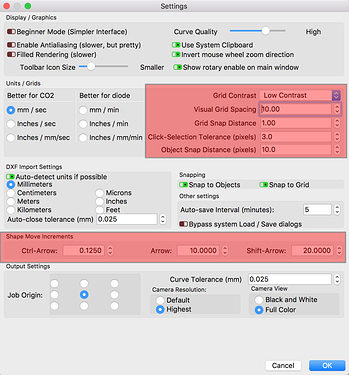Wondering if you can adjust the axis when going down to project so it don’t go a certain distance when. Pushed once
Anyway you can adjust when your hand comes off button it stops it don’t keep going
You haven’t made this the easiest to understand. But I think you are asking if you can control the amount and speed of movement within the controls LightBurn provides.
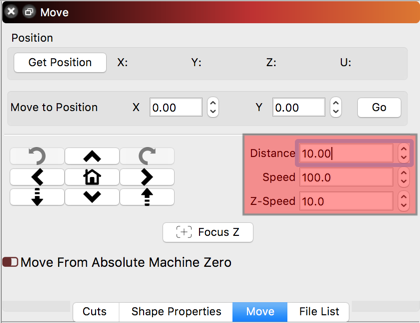
If, on the other hand, you are asking about controlling object movement and behavior within the workspace UI, you can adjust those settings by clicking the ‘Gears’ icon near the top center.
Now when you press down button in move it goes so far even with your finger off button. Is there anyway you can click button to go down and when your finger comes off button it stops.Now it’s hard to get laser exactly where you want it when setting up project in bottom left corner
No, there’s not at this time, though it’s something that is being worked on (it’s called continuous jogging).
Try this instead:
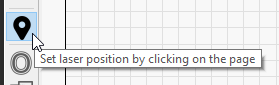
Click that button, then click around on the page to move the laser to where you’re clicking. This assumes you have your homing and workspace set up properly for absolute coordinates, but it’s easier to work this way.
You can also press Ctrl, Shift, or both to change how far those arrow buttons move:
- Shift + button moves 5x as much as the Distance value
- Ctrl + button moves 1/5th as much
- Ctrl + Shift + button moves 1/10th as much
This topic was automatically closed 30 days after the last reply. New replies are no longer allowed.