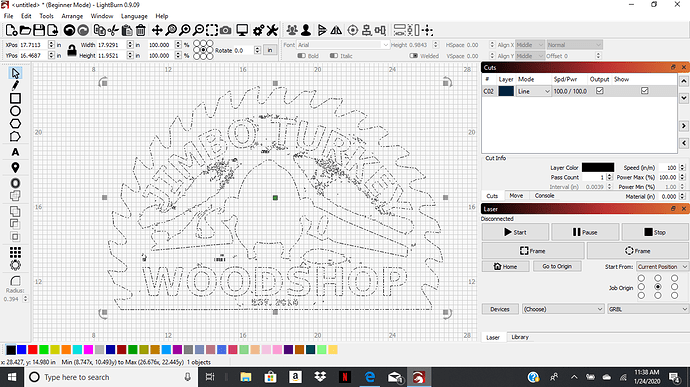I imported a logo and there are a bunch of marks in the design. Is there any way to click on these and delete them without effecting the design?
Quite likely. Did you trace the image? You’ll want to start by ungrouping everything. Then, depending on what the results look like, you can take just the things you want, change the layer color, then select the old layer color and delete all of that. If you’re having trouble, you can post a screenshot of the file here and we can give more suggestions.
Are you using the trace image option? There is an “ignore less than” option which will ignore smaller items. You can also tune the Threshold setting to tune what it traces.
Also, doing some cleanup, level adjustments, etc. in a photo editor before import can help.
Post the image if you can for more suggestions
Im new to all of this as you can probably tell. ive only been able to use the laser with files people have sent me
This topic was automatically closed 30 days after the last reply. New replies are no longer allowed.