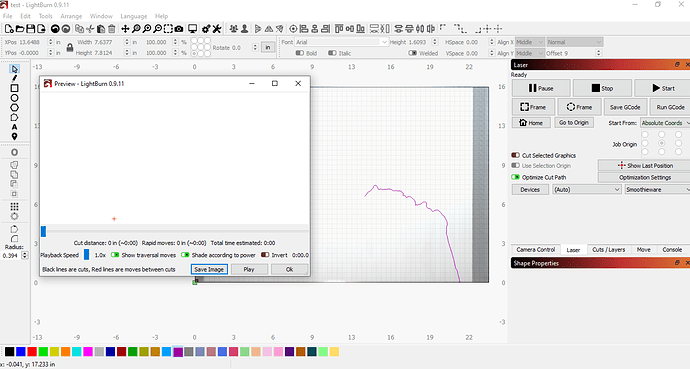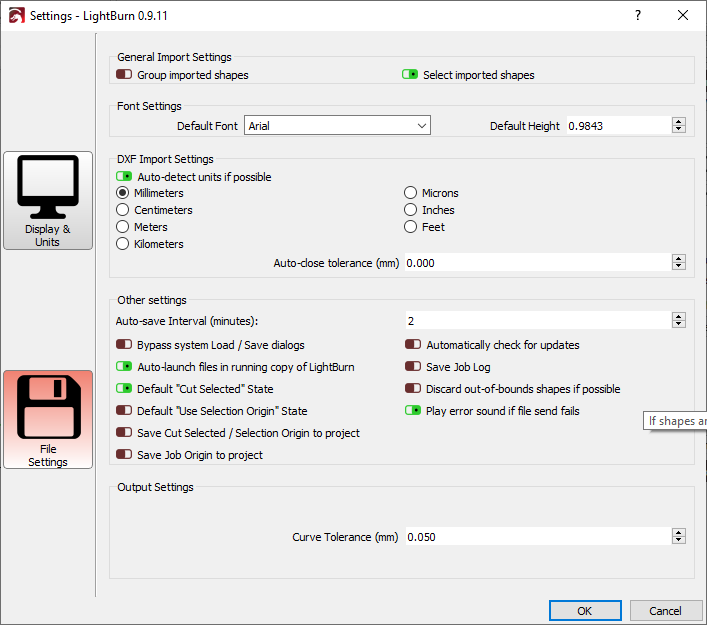I installed Lightburn 0.9.11 and have been having issues with some of my .lbrn files not running correctly. All of the lines in the file show up in the LB display and can be edited. However, some of the lines are skipped when they are sent to the laser or the preview screen. I’ve attached an example file with a single line that was created in an old version of Lightburn (probably 0.7?); in 0.9.11 I can’t get the line to burn. Is this a bug or is there a setting that I am missing (I checked that the layer is turned on in the cut window)? I’m using running from a 64-bit Windows 10 laptop to a CD3 smoothie controller. Thanks:)
test.lbrn (50.2 KB)