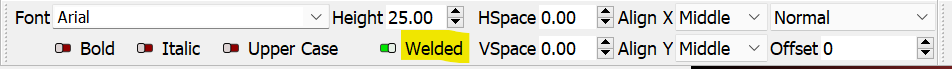Hello engravers
I get bald spots in my text with engraving
see it now also in lightburn when i enlarge the text
how do i prevent this
greetings Ronald
Those are the results of the overlapping portions of the individual letters. Normally this is resolved by combining the individual letters into a single shape. By default, LightBurn does this for you automatically if you have the “Welded” toggle enabled in the Font toolbar.
Check this example. Top is without “Welded”. Bottom is with “Welded”.
What version of LightBurn are you on? There was a recent version with a bug where this did not work.
good afternoon
thanks for the reply.
I have lightburn 1.1.03, do you have a screenshot for me where I need to change this
bvd Ronald
thanks that didn’t work for me
go test it
Is this true for any font you test with? What font are you using for this?
What OS are you working in?
One thing to note is that the weld doesn’t occur as you type, only when you move off the selection to complete the process.
Can you upload a sample .lbrn2 file where this is occurring for review? Please make sure to save in .lbnr2 format (rather than .lbrn).
You have to select the object, or ungroup it first, then change the toggle.
You can also Select the text object, then Right Click Edit Text Shape, and choose Welded.
I submitted a feature request to force ALL fonts to be welded, hope it makes the list, as this is common issue in LB with Cursive fonts.
sorry something went wrong with the translation because it works it was turned off for me
You mean to say the Welded text is now working for you? If so, that’s great.
yes, thanks for the help
This topic was automatically closed 30 days after the last reply. New replies are no longer allowed.