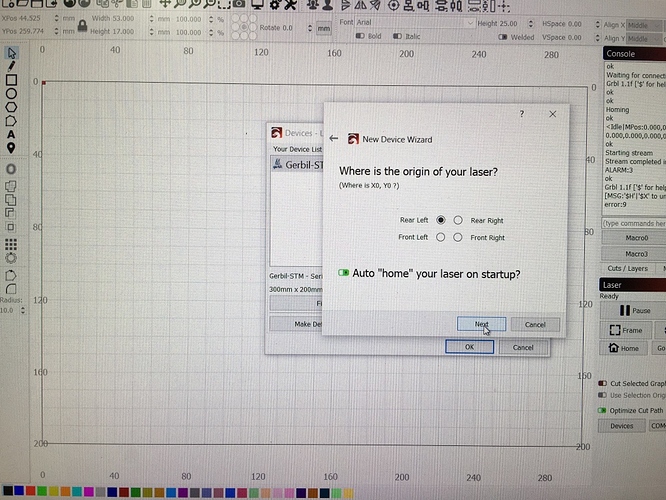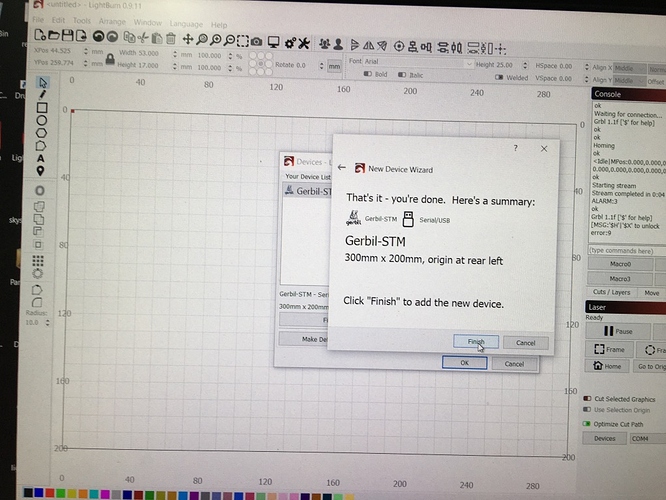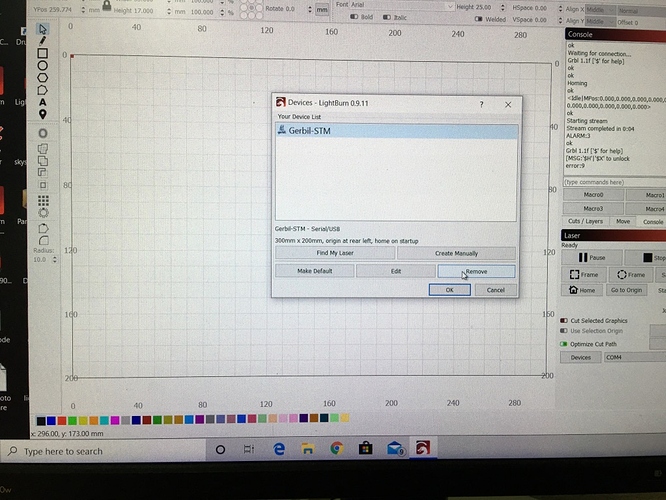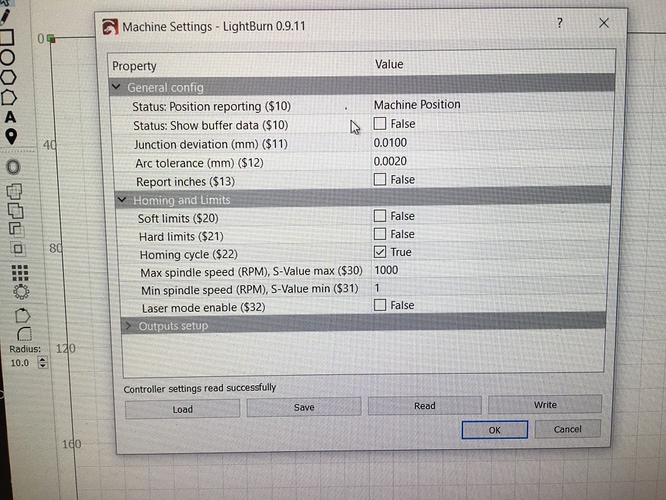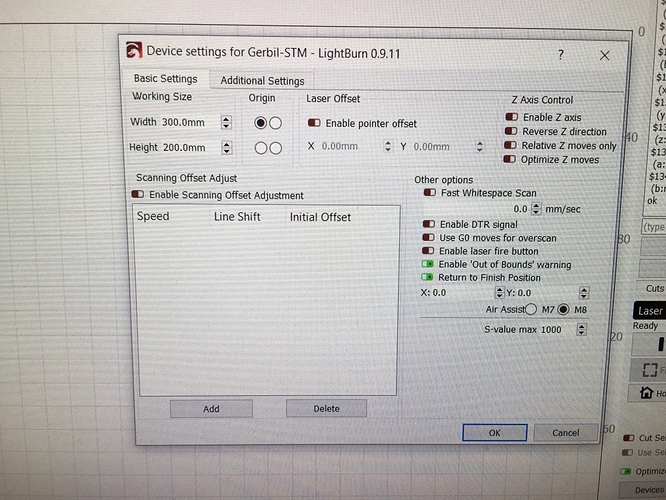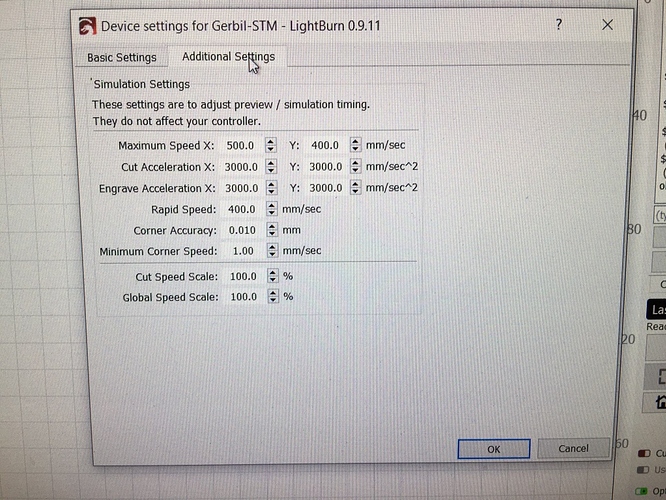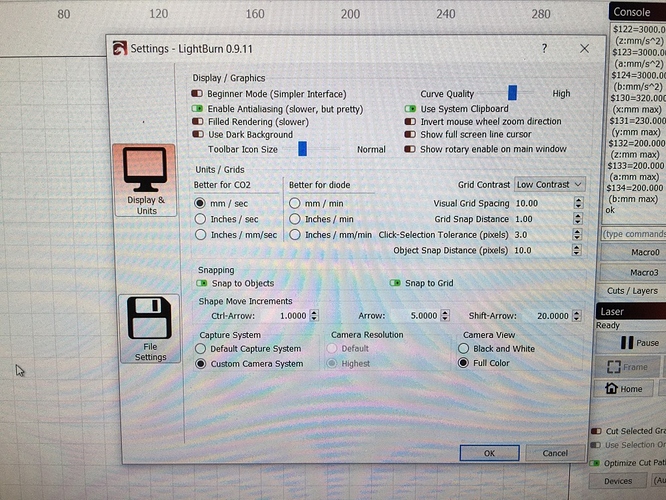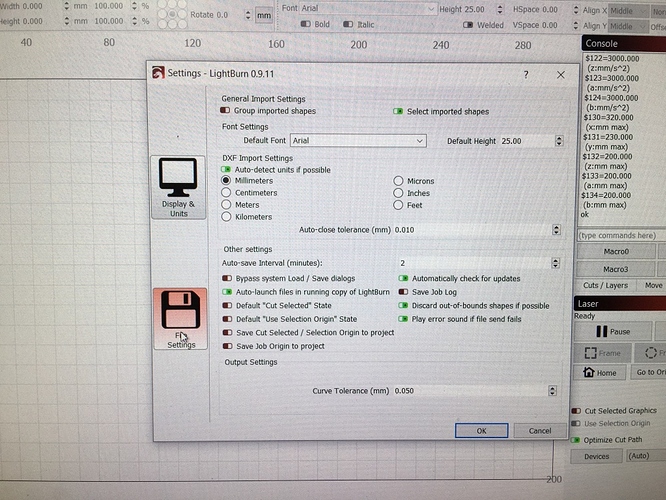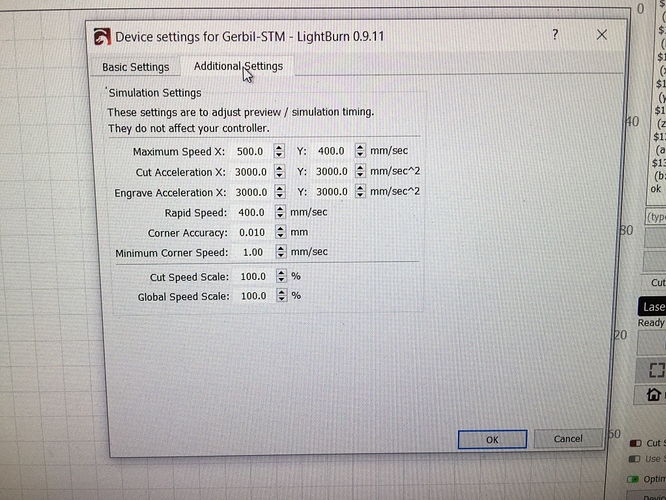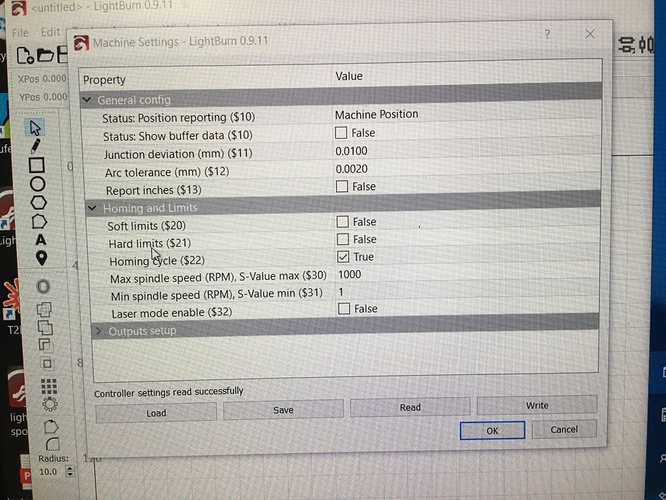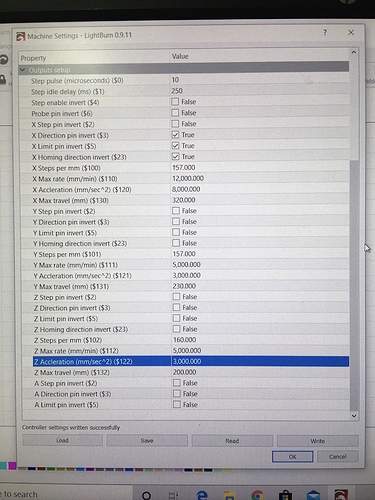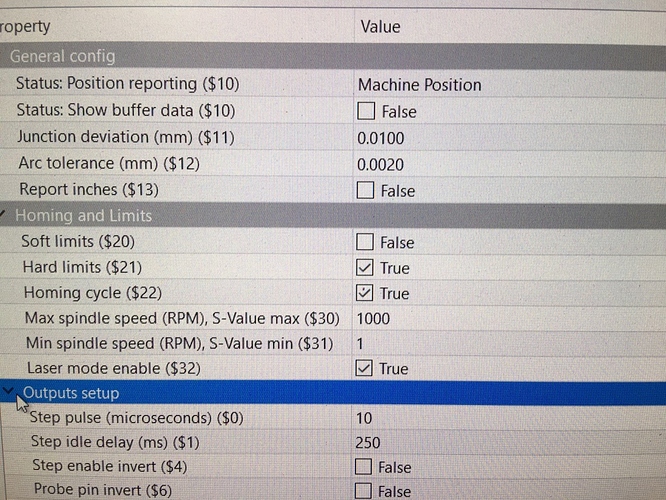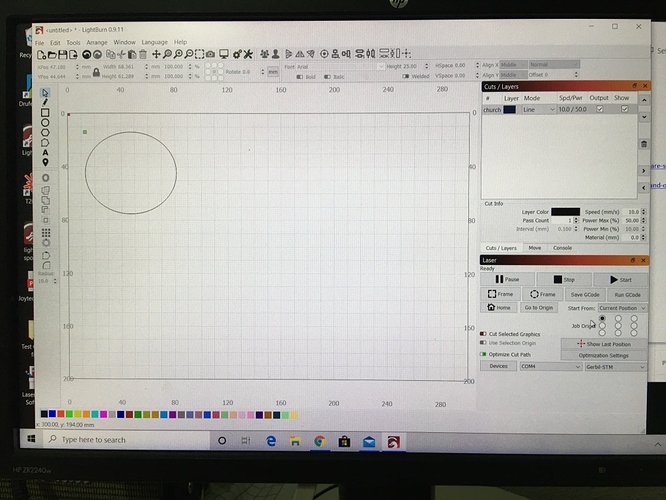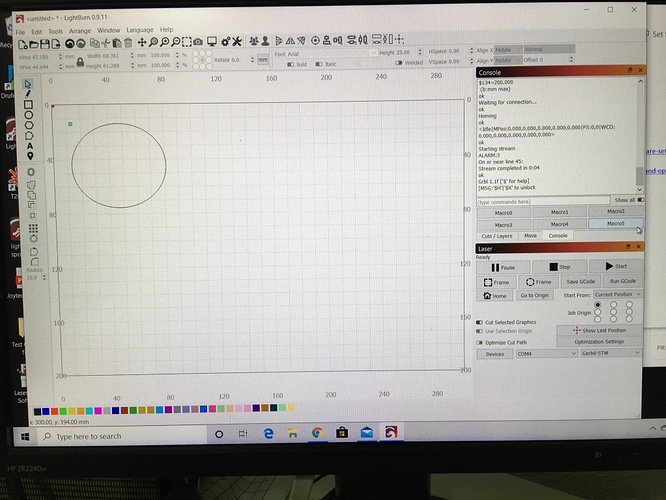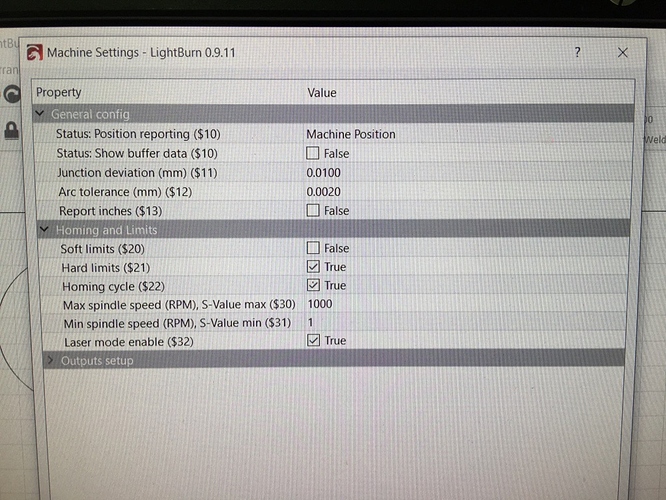Ho Oz, what happened to the Baud rate setting. I needed to adjust it in a new K40 I picked up and I cant change it, not sure how long its been missing for, Any chance of it coming back at all please ?
The baud rate setting exists for controllers that support it. What controller did you choose?
Mini gerbil and boy am I having problems getting this to work! Its supposed to be plug and play . Not a chance. they are trying to help but at the moment i am seriously thinking of ripping it out and going back to whisperer sadly.
What problems? Send me a PM if you like and we can work through it.
Thanks Bo, I might well take you up on that, at the moment Paul at awesome tech is tryting to sort.
the mini gerbil should be pretty much plug and play and its not, its not doing things properly at all, I have it set to gerbil-STM and I can not get the machine to jog or burn a simple rectangle or circle properly, it doesnt want to move at all on the move screen, when you hit a command there it goes to the console screen, It does home when you turn it on and try to burn a simple circle and then stops, I have checked the voltages from the PSU and they are ok and made sure the drivers are hard in as the cables as well, changed usb cables no difference at all.
I have done some tests that awesome tech have asked me to do and i’m waiting no for them to get back to me.
It worked in whisperer fine but i wanted my lightburn back… so we shall see Thanks Bo.
Post your grbl settings maybe something will stand out. I know when I was using the mini grbl I spent numerous hours trying to figure out hangs that were due to it being configured by default with $10=31. Looked for your posts on awesome tech’s forum but couldn’t find any can you link to your posts there?
The posts are in fact private emails between me and Paul , Do you want to see the gcode from the console window or where? I´m completely new to K40’s Thanks
Basically I have changed a few settings as told to but nothing changes, the gantry is pretty well stuck at home or it will try and do a cut and then crash then you home it and it wont jog and then you try and jog it and it just goes to the console window.
I have checked the PSU for power and its fine the plugs are all in firmly on the board so that seems ok.
When i plugged the original Nano back in all is well in whisperer. so its appears to be the board and lightburn, I am running it off a Mac that has been bootcamped to about 80% of the disc and osx is not used, its running the latest version of Windows 10 and everything else works fine,
my cnc from open builds is on my small cnc i practiced in is ok, my diode lasers are ok, it just seems this kl40 and the mini gerbil board do not like each other.
They asked me to remove the drivers on the board which i did and plugged them back into reseat them and check the leads bo change, power is going to the board ok
I have to admit i do not know what the board lights are meant to mean, I get error 9 up all the time.
Here is some code of I pulled off the console window this morning. after the photos insert and some video here [https://drive.google.com/drive/folders/1CZ-BCgGxvqLIFhOMAVWjdIhFbKmXCvoY?usp=sharing]
(https://drive.google.com/drive/folders/1CZ-BCgGxvqLIFhOMAVWjdIhFbKmXCvoY?usp=sharing)
Thank you for any help, its driving me mad as i thought this was a pretty much plug and play board
…Waiting for connection…
Waiting for connection…
Grbl 1.1f [’$’ for help]
ok
Homing
ok
<Idle|MPos:0.000,0.000,0.000,0.000,0.000|FS:0,0|WCO:0.000,0.000,0.000,0.000,0.000>
ok
Starting stream
Stream completed in 0:00
Grbl 1.1f [’$’ for help]
ALARM:3
Grbl 1.1f [’$’ for help]
[MSG:’$H’|’$X’ to unlock
<Alarm|MPos:-9.452,0.000,0.000,0.000,0.000|FS:0,0|WCO:0.000,0.000,0.000,0.000,0.000>
ok
Starting stream
error:9
On or near line 0:
error:9
On or near line 0:
error:9
On or near line 0:
error:
On or near line 0:
Stream completed in 0:00
ok
<Idle|MPos:0.000,0.000,0.000,0.000,0.000|FS:0,0|Ov:100,100,100|A:S>
ok
Starting stream
Stream completed in 0:00
<Idle|MPos:0.000,-10.000,0.000,0.000,0.000|FS:0,0|Pn:Y>
ok
Starting stream
Stream completed in 0:00
<Idle|MPos:0.000,-20.000,0.000,0.000,0.000|FS:0,0|Pn:Y>
ok
Starting stream
Stream completed in 0:00
<Idle|MPos:0.000,-30.000,0.000,0.000,0.000|FS:0,0|Pn:Y>
ok
Starting stream
Stream completed in 0:00
Grbl 1.1f [’$’ for help]
ALARM:3
Grbl 1.1f [’$’ for help]
[MSG:’$H’|’$X’ to unlock
Grbl 1.1f [’$’ for help]
ok
ok
Homing
ok
“?”
<Idle|MPos:0.000,0.000,0.000,0.000,0.000|FS:0,0>
error:1
Just enter $$ into console then copy and paste what it returns.
Looking at several of your videos your having some severe stepper skipping on your X axis which may be contributing to the errors your getting. Make sure the rail is free, easy to move when power is off and your belts aren’t over tight. You might swap the driver from the Y axis to the X axis and see if that skipping moves with the driver if so you may need to adjust the current or replace the stepper driver.
ETA:
This was my settings when I was running the MG, I did change to 1/8 stepping so my step/mm and max speed won’t be the same as yours but the other settings should be similar otherwise I believe.
NEWEST_MINI_GERBL_SETTINGS.txt (949 Bytes)
Your X and Y acceleration are pretty optimistic for a K40. I would drop both of those to 1000 as a starting point and see how that goes.
ok thanks I will give that a try.
thanks for your help
This topic was automatically closed 30 days after the last reply. New replies are no longer allowed.