A project like this is a good use of the ‘Variable Text’ feature. You could make a simple text file that looked like this:
BH,Father of the Groom
NW,Guest of Honour
EA,Father of the Bride
JD,Best Man
…and so on. Then your design would look like this:
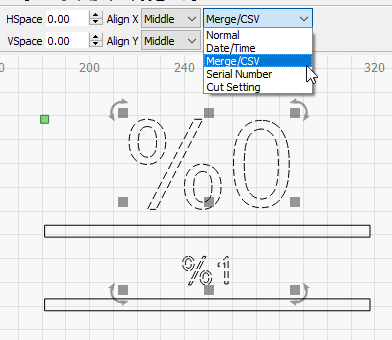
%0 in this case means, “use the text from column 0”, and %1 means “use the text from column 1”. Each time you send the design to the machine, LightBurn will automatically advance to the next entry in the file, meaning no edits in between. If the client provides a clean list of names this can go really quickly, and the preview will show what the actual output will look like.
Probably a bit of overkill here, as these wouldn’t take long, but for a larger set, or something with full names, it can save a bunch of time. It also works with bent text or text on a path, and you can set it up to burn multiple, different entries on a single job, and then advance by a set (like 4) per run.
https://lightburnsoftware.github.io/NewDocs/VariableText.html