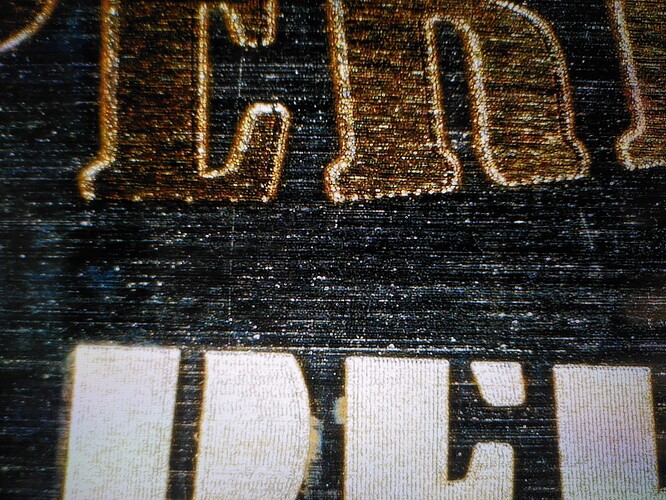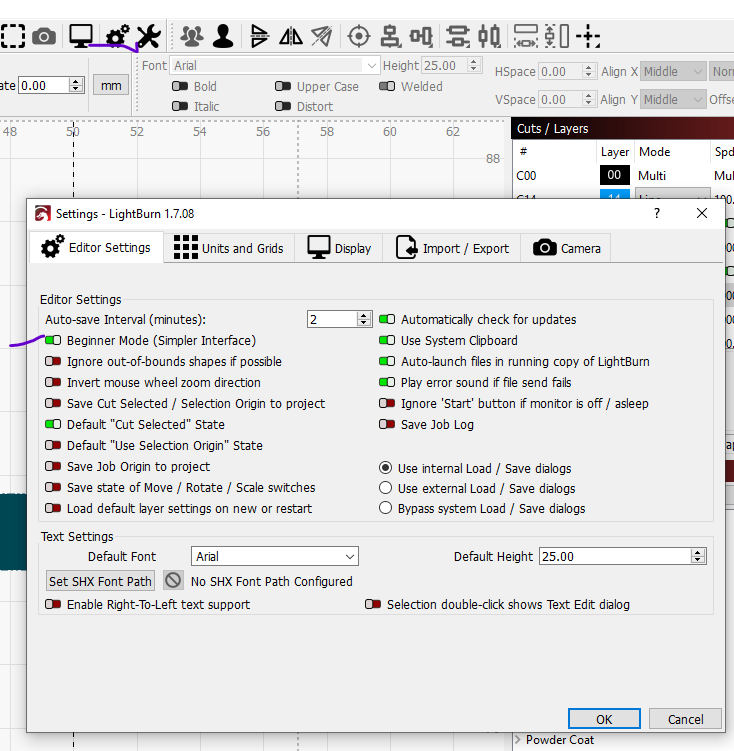Hello,
I am new to Lightburn, hope this is not a stupid question, however as it took me quite some time, hoping to get some insights, thank you!
After dialing in settings for engraving stainless steel on JCZFiber device, somehow suddenly the visual result for filled areas changed without obvious parameter changes. After long time reasoning what setting I changed, I noticed that I had switched off beginner mode. All obvious settings are the same (Speed, Power, Q, frequency, line interval, fill settings), except toggling the beginner switch, the visual result strongly changes (reproducible). In beginner mode I can see lines with some kind of aliasing pattern perpendicular to scan direction, in non beginner mode the fill is smooth, but power density seems higher (material color change).
I could not find out which parameter in expert mode would allow to switched back to beginner mode result. (e.g. it is not the “optimize cut path”).
Using 1.7.06 on Ubuntu.
Would be glad for insights