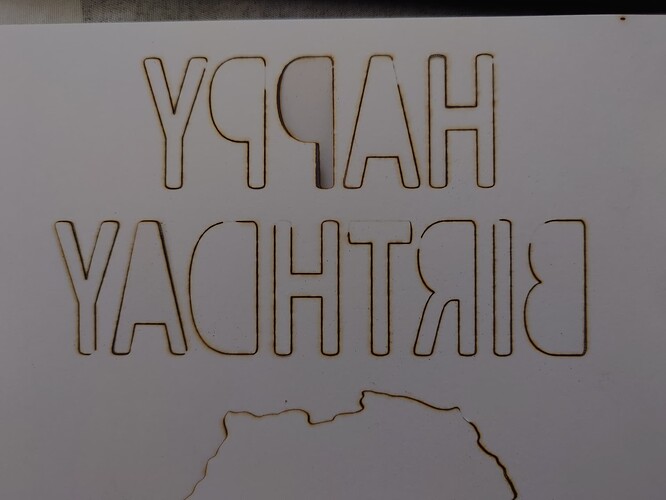When I cut out things IE text it doesn’t cut the first bit on every letter, this is on dynamic mode doesn’t do it on constant (however burns edges) the slower the speed the more it doesn’t cut. Any settings to change this? Thanks
Are Tabs / Bridges turned on for that layer, with a rather large size?
No tabs are off. Even does it on the material test.
Ah! Assuming it appears correct in the Preview window, then this is indeed a speed / power issue showing the difference between M3 and M4 modes:
@berainlb will have better advice for sorting out that sort of thing.
I don’t think there are any magical fixes for this:
- increase power
- reduce power and increase number of passes
- experiment with “Cut through” settings in Advanced tab of cut settings
- similarly, experiment with Overcut
I’d suggest running a material test to find the ideal balance of settings.
You could potentially increase the value of $31 but I don’t think this is a practical solution unless this is the only material and operation you ever use.
If you were very ambitious you could look at recompiling the firmware with custom value for the variable power algorithm. I wouldn’t encourage this unless you simply cannot find a good balance of settings to get you what you need.
What material are you cutting? ![]()
That was just card, was on enough power to cut through. The one in the photo was on 2 passes as I thought that may work (didn’t).
A 3018 is a lead-screw engraver. They run a little slower and they’re a little more sensitive to speed.
I’m curious if the cutting speed is set near the maximum speed of the machine.
If you’re willing, please capture the Cuts / Layers window (corner to corner) with a Screen Capture tool.
Feel free to capture too much if you don’t have an image crop tool handy.
In the Console window in LightBurn request the Machine Settings by typing the following:
$$
then press Enter.
Please select and copy that text from the Console window and paste it into a reply here.
If those numbers aren’t close enough to contribute to the problem, a look at the start and stop placement might let us know if the adjustment needs to be made there.
This topic was automatically closed 30 days after the last reply. New replies are no longer allowed.