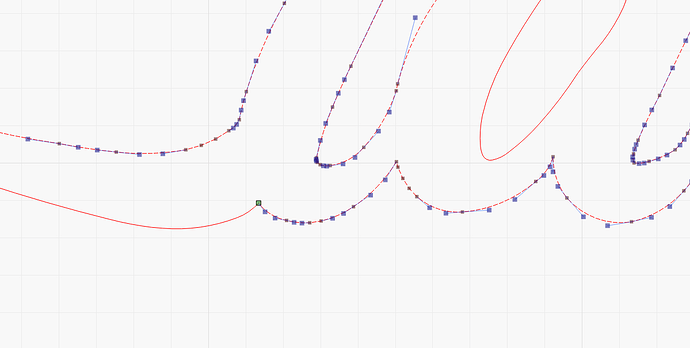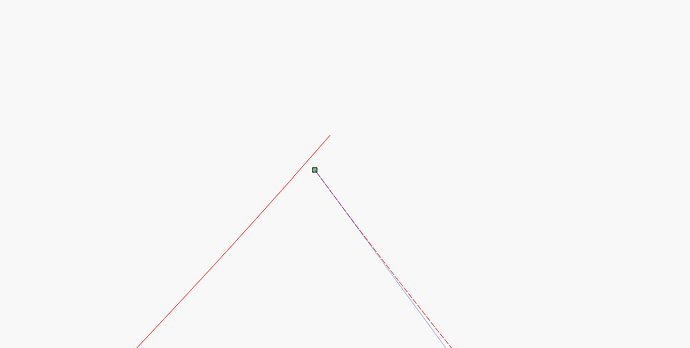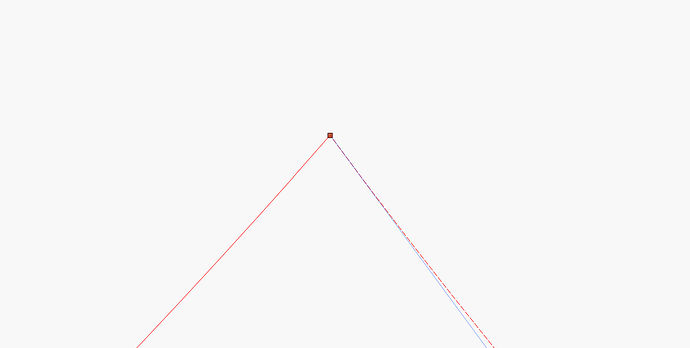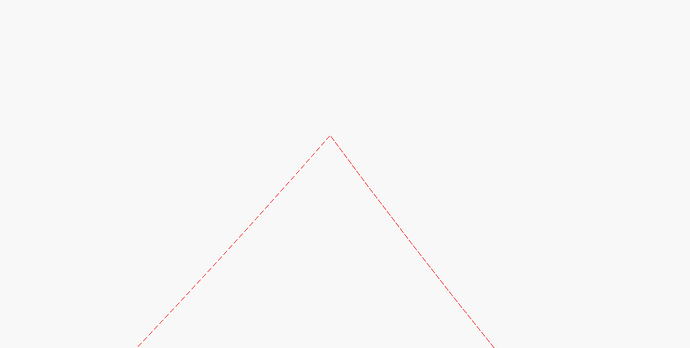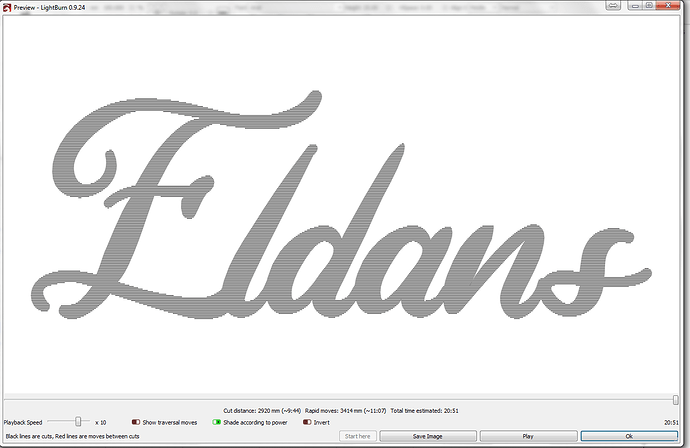Developed a new logo but need help:
First cap letter of font was separate and I combined it with the rest by moving it closer and editing overlap of lines by removing them. Welding and all other things I know didn’t fix the problem of the insides of 3 letters (not the areas you would want) are now filled but nothing else when you change from line to fill. I’ll attach file. Any help would be appreciated. its the red C03 Logo Eldans Logo Test.lbrn (86.6 KB)
I usually enjoy making an attempt to assist in matters of this nature, as it often helps me to learn new things as well. Unfortunately, the file contains two typefaces, Milangkalla and Katislen, which are not installed to my machine and are not free downloads.
This means that the default typefaces in place would not resemble your work efforts sufficiently to understand the problem and solution.
I hit submit too soon. The red layer appears to have been converted to a path, eliminating the typeface problem. Ungrouping the object and selecting the node tool allowed me to identify that segments of the lines are not connected and are overlapping in multiple locations.
The image above is after an ungrouping, with the node tool selected. You can see that the path is not continguous. This is one of many locations in which this happens.
Zooming in, you can see there’s no connection. On some of the disconnected sections, the endpoints overlap/bypass each other.
Grab either node and as it overlaps the other, it will snap/auto-join.
If you have the position correct, the added segment will add to the marquee and you can move on to the next one. It may be necessary to locate the final join by progressing in this manner, as the entire shape may become marquee and not be properly joined.
Things turned a bit stranger. I completed the joining process and the entire shape became a marquee. I suspect that my caution regarding the endpoints applies here. The shape is auto-selected when the feature of “select open shapes set to fill” is used. I set the layer to fill to make things easier to troubleshoot. It selects the outline of the text but will not auto join regardless of the tolerance I select.
The preview shows that the shapes would fill, but I still suspect the start/end area.
I used the mirror shape feature, as the items showed up flipped in my system. You’ll probably want to do the same if you’re going to download this file:
Eldans Logo Test file 2.lbrn (78.1 KB)
How was this text shape generated initially? Once turned into paths and then grouped, things got funky as @fred_dot_u demonstrates. I used Break Apart then repositioned the shapes to the correct locations, then Auto Join. That got me most of the way, but needed to Use Edit Node to grab two or three spots to close the shape completely.
Eldans Logo Test-Closed.lbrn (78.7 KB)
Well that’s better than I could do for sure. I really appreciate your help. I did this months ago initially and had forgotten I made it from two fonts merged then broke them apart. The source of my problems I bet. You guys are great!
Well, it was two fonts merged a while back. I forgot that when I started on the project again. So I missed some open line ends I guess. I just fixed the ones I deleted or added right where the two fonts joined. The help from everybody was great. Still not sure why some of the weirdness was happening but I’m still learning. Thanks a lot! I’ll let you guys know how the finished product looks!
I’m sorry, but I sent out the previous version prior to correction of joining (hopefully) most but maybe not all so they were closed. I actually had the same problem as you after fixes and couldn’t resolve. You all are great here! Thanks for helping with my first real problem. (other than the NEJE homing problem) . Lol
This topic was automatically closed 30 days after the last reply. New replies are no longer allowed.