I have tried many searches and can’t find an answer so I am sorry if this is a repeat question. I would like to know the BEST camera to use for an OMTECH AF2820. It needs to be a network camera, NOT usb.
Considering that only USB cameras are supported it would be difficult to describe any network camera to be the “BEST” camera.
In terms of identifying the type of camera you would need to get you can use the Help->Camera Selection Help dialogue to guide you. This takes the bed size and provides camera type and minimum mounting height to ensure coverage.
Thank you for pointing me in the right direction. I have a M1 Mac, my OMTECH AF2028 is on the network. So if I purchase a USB camera direct from Lightburn does that get hooked up to the laser direct on one of the available USB ports or do I have to route it to my computer? (50’ run)
It needs to be connected to your computer.
A 50’ run will be a challenge. This is firmly in active cable territory or perhaps using an ethernet intermediary to USB. Camera functionality can be very dependent on cable signal quality and is also sensitive to RFI. I’d suggest testing function in LightBurn before committing to the mount point on your laser. I’d also suggest completing and saving at least one lens calibration while not mounted in case you experience difficulty with this while mounted. It’s far easier to iterate the captures when you don’t have to walk 50 feet each way.
I can relocate and get within 15 feet if needed or get an active cable. When going to the camera selection help area I am not finding or understanding which one to choose. This is what I sent to support and they directed me back to the forum:
I have a OMTECH AF2028, the distance between the center of the hood to the workspace is approximately 9.5". I am seeing some people are mounting the camera in the center of the hood and some are mounting it on the 45 degree angle of the hood just above the handle. I would like to purchase the camera and mount directly from lightburn, however, since camera sales are final I want to make sure I purchase the correct camera, lens and mount that will correctly work with my laser. Price is not an issue, just want the best one.
You want the camera to be looking as straight down as possible while capturing the overlay. I have mine mounted near the front-top corner of the door.
Note that you’d typically be using the camera with the lid open, not closed. It’s critically important that the camera be in the exact same position during camera alignment and every subsequent overlay capture.
Pick the highest resolution camera available in the list and with the narrowest FOV that sufficiently captures your bed at the height available to you. Essentially you want as much of the sensor resolution being utilized for the bed and the less fish-eyeing of the lens the better.
Good morning, I received the camera and the mount. The mount had one of the clips broken so I am going to try and glue it so it can be usable. I have not installed the camera yet but have a question on the orientation when doing the calibrate camera function. If I install it as per the instructions from lightburn the cable will route to the right (if you are standing in front of the laser). If I do that the image is upside down. If I turn the camera so the wire is routed to the left the camera is right side up. All the videos I have seen so far show doing the camera calibration with the image right side up. Also if I have to place the camera with the wires routed to the left I would have to loop it instead of having a straight run.
I’d suggest mounting the camera in a way that’s the most natural for the cable routing. But make sure that the camera aspect ratio orientation matches with the bed. Meaning that the landscape view of the camera should match the wide area of the bed.
While the live preview will be upside down, LightBurn can reorient the image during the overlay capture. This depends on proper camera alignment procedure. You must calibrate the target markers in the correct numeric order.
OK Got it mounted. One of the camera mounts came broken. Only have 3 instead of 4 but it seems sturdy. I focusted the camera as best as I could but sure seems blury… Went through the calibrate lens and alignment tools. Put a very clear ornament on the bed and this is what I get:
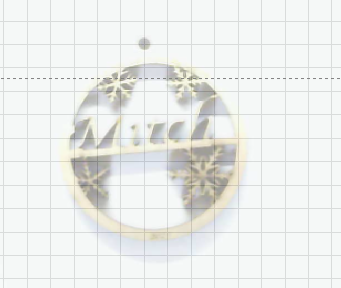
Here is the same picture using my 4mp iphone:
I must be doing something wrong?
Check the focus with a dedicated camera app. Get it as sharp as possible there.
Also, check the Camera Capture System in Edit->Settings and try Custom Camera System if not already there. You may need to rerun lens calibration and camera alignment if that is changed.
If those things are already done then that may be as sharp as you get. Note that you have the image faded. Disabling that will make it show in a better light.
Where in lightburn is the Camera Capture System under Edit->Settings? I do not have Edit-Settings as a option.
Sorry. Missed that you were on a Mac. You won’t have the ability to change this as an option.
Also note that you can get to settings through LightBurn->Preferences.
When you say I have the image faded… how do I disable that?
In Camera Control window there’s a toggle for “Fade”. Change it there.
This topic was automatically closed 30 days after the last reply. New replies are no longer allowed.
