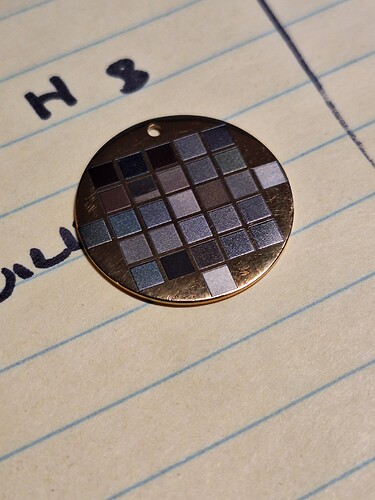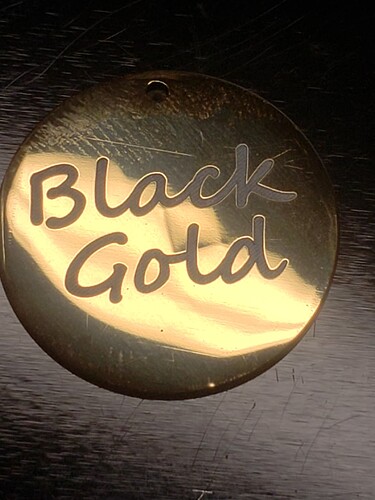Not sure if this is the right place to ask but I currently have the Mr Carve C2 20W fiber laser. I mostly engrave stainless steel jewelry. What are the best settings for engraving black, silver & gold-plated stainless steel?
Would really appreciate if i could get the best settings to get the engraving black/dark & the best settings to get it white/light?
Hello Nathaniel
I did some testing with 18K gold plated SS a while back w/ 60W and a 100x100 lens, I know not what you have, I think you will be able to get there, BUT, you will have to run some material tests to dial in your specific machine. Even if someone else had the exact same machine, and the exact same material, it would still take some tweaking.
First I set a sublayer to remove the plating with a line increment of 0.0254mm Speed 250mm/s power 15% Frequency 25Khz. So maybe start with 45% power? If it’s paint, not gold, maybe reduce the power, I only use 5-10% power to remove black Cerakote at about 0.02mm thickness.
For the color sublayer I was between 10% and 25% power, Speed between 200 and 1000mm/s, 0.001 to 0.010mm Line Increment, and frequency 125-350 KHz. These are all pretty typical ss coloring parameters for fixed q-pulse machines, high frequency small line increment low power.
I looked at your machine’s specs and looks like you have a 150x150 lens, is that correct? Only thing I couldn’t find was your frequency range, but if you upped the power to 50-75% and started your material tests around there you should be able to hit on some nice black, blue, silver colors. Red seemed to require reducing the Q-Pulse to a very small width which I don’t think your machine will do.
A trick I use when doing Lightburn’s “Material Test” on small objects is in the “Edit Text Setting” dialogue window set the text power settings to zero and take notes and/or screenshot the preview so you don’t waste a bunch of space on the legends.
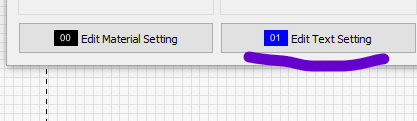
Report back, good luck!
This topic was automatically closed 30 days after the last reply. New replies are no longer allowed.