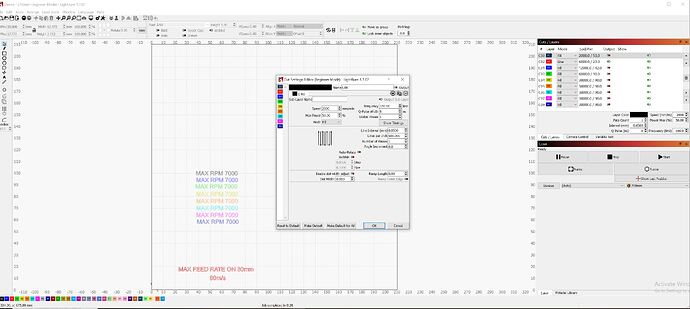Hi everyone
I have a 60W Galvo fiber mopa laser, and need to engrave into some circular saw blades
Can anyone advise what settings would be best to use for doing this?
Any advice very much appreciated
Thanks
legepe
The BEST setting is found by doing material test on the same material you want to use.
That way, you can be the judge of what meets YOUR expectations.
Thanks for this info.. it makes complete sense to do as you say, but after looking at the material test option in lightburn there seems to be quite a few different test I would need to do to find the right one ie speed, power, interval, passes, frequency, Q-Pulse, and I am a little lost there where would be best to start
The other problems I have are I would have limited material to do the tests on, and the other is, unfortunately I feel I don have the time
Is there any recommendations as to what settings I can use, and when I have more time and possibly test materials, I can do my own testing?
Sawblades. Damn, I would be willing to laser into a sawblade if it were going to be a decoration, but not if someone was going to use it. I guess I would be worried about warping, ruining heat treatment, etc. I know sawblades get hot but I feel that the local temperatures you get from ablating is in a different realm than friction temps.
All that said, on my 50 watt non-MOPA fiber laser I use 20pmm/sec, 30kHz, 50% power, 5 passes. Line mode? No fill, pick the font accordingly. This is for marking tools and heavier stainless. Applying these settings to thin metal will cause a bit of warping.
I’d start at a qpulse of 8, 2000mm/sec, 100 khz, interval of 0.05mm, power 50%, bi directional and cross hatched.
Edit: as a base. Keep the qpulse, vary the frequency and interval. Too much power/heat, increase the speed, or increase the interval. Power is not as a direct measure of the total fluence as you would think
Perhaps its looking at me, but dont seem to be able to find bi directional and cross hatched? Also, not totally sure what you mean “Power is not as a direct measure of the total fluence as you would think” ?
You have to disable beginner mode in general lightburn settings for it to show up.
I mean 100% power isn’t necessarily twice as much power as 50%; It’s a more complex relationship.
Not sure if its the best but I seem to have found the settings that work for what I need. Pehaps Ive done something wrong, but I couldnt seem to get it with the frequency or the interval. I found the Q-Pulse to work best with 200 or above and really made the difference, 45khz seemed to be best
I also made a cleanup pass and it seems ok, takes around 2.20min per blade to complete
This topic was automatically closed 30 days after the last reply. New replies are no longer allowed.