I’m hoping to create a raised letting ink stamp.
Can someone tell me the best way to create a rectangle around these letters, then tell Lightburn to cut around the letters to until it reaches the rectangle?
Thank you.

I’m hoping to create a raised letting ink stamp.
Can someone tell me the best way to create a rectangle around these letters, then tell Lightburn to cut around the letters to until it reaches the rectangle?
Thank you.

Thanks!
Should that look something like this?
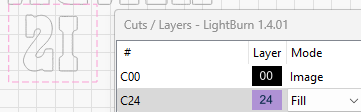
It’s no different than rubber stamps… there’s no video in the link, but plenty on You tube.
This should get you going.
![]()
The letters and rectangle are not on the same layer. Assign both to the same layer.
However, it looks like you have a separate Image layer. Are the letters an image? If so, this approach won’t work.
In that case then either trace the letters to create a vector representation or recreate the letters as a vector or using the text tool if you have the font.
It’s set to fill, so it can’t be an image…?
I don’t think Lightburn has done a video on rubber stamps… might be a good idea.
![]()
The Cuts / Layers window is showing an image layer. I was speculating that the letters may be from that layer since it’s not clear from the available information.
Got it…
![]()
Success thanks everyone!
What was the fix for the issue?
That’s how other people fix things… when someone like you has a problem, fixes it and advises in a reply what the fix was…
Glad you had success…
![]()
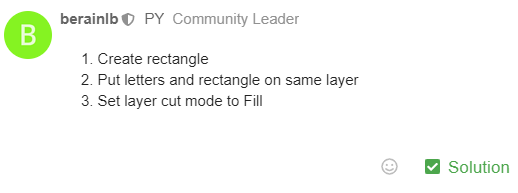
This topic was automatically closed 30 days after the last reply. New replies are no longer allowed.