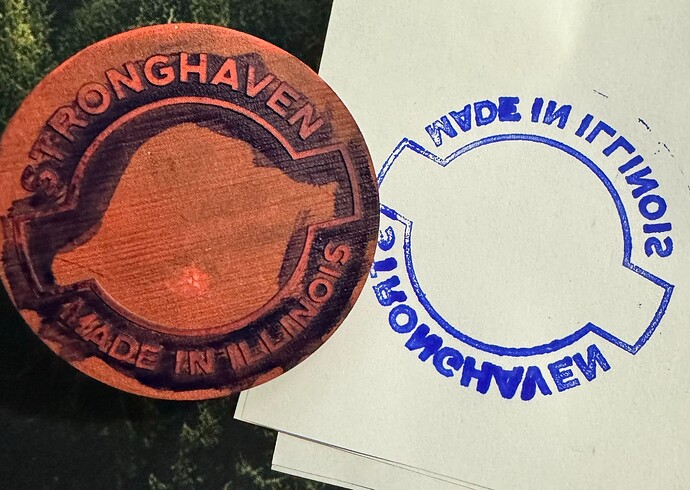Hi.
Don’t be, the (partial) failures are often more telling and more eductional than successes.
Short answer: no, it’s not possible to have a mirror smooth surface with any laser on a material like rubber.
That’s because the “tool tip” for a lack of a better word isn’t flat, and because some of the material is evaporated, some is melted, some even foams if the conditions are correct.
There are workarounds for smoother surfaces on man made materials regardless of the material removal method though, but those take a lot of experimenting.
And the result probably still won’t look exactly like the molded (/pressure stamped?) logo You posted as an example of what You’re after.
The added nuisance with all rubbers and plastics is that You can never be certain that the material remains exactly the same between the batches, so the behaviour of the material may change quite a bit.
The easiest and most commonly used is to melt or otherwise manipulate larger areas at once, etiher with a chemical, hot air gun, or an open flame.
Traditionally that has been accomplihed with the chemical that’s the said materials solvent, or a regular hot air gun with a smallest possible nozzle, and nowadays with a cheapo SMD soldering station.
In theory, the same “wide brush” effect can be accomplished with de-focused laser beam, but as a fellow xTool D1 Pro owner, I’d be willing to bet that on our machines it will be impossible to alter the focus between the layers as accurately as required for fine detail work as-is.
Even when everything is adjusted perfectly, here’s just too much play in the gantry and the manual focus mechanism for them to keep the position exactly.
On machines with Z-axis life is obviously much easier.
The lasermarked surface of plastic or rubber won’t behave exactly the same way that a virgin one does though, so more experimentation is required.
+100 to that.
Sharing the inevitable mistakes is IMO/IME often far more valuable to the community than the successes are.
 , I think we’ve all been there at one point or another.
, I think we’ve all been there at one point or another.
At least those of us that have made stamps, moulds, etc.
Regards,
Sam

![]() .
.