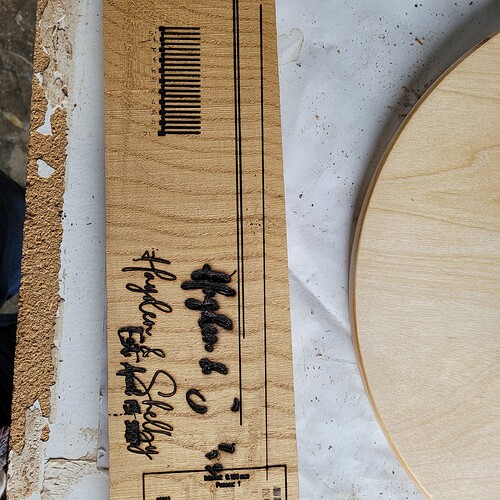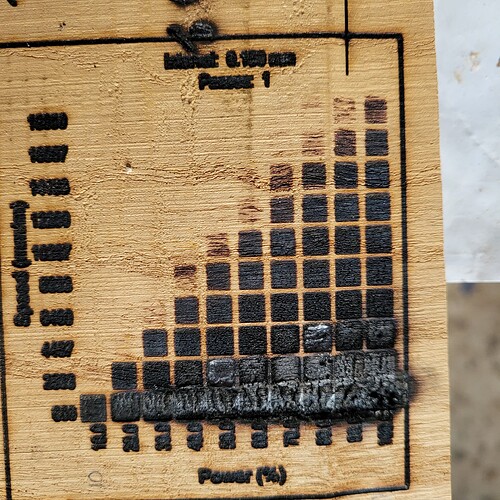I recently spent an afternoon experimenting with speed and power settings. I’d done this in the past, but I was trying to see if I could increase my speed. I did the focus test, the material test, and a YT test using a straight line on a ramped board. I could see the variations on all tests, but when I apply them to actual operations, nothing seems to correlate. It seems I’m stuck at >350 mm/ and nothing greater than 15% for engraving to get the most detail, and that’s still not what I think the machine should be capable of. I’m using a FoxAlien 80w laser. Could someone point me in the direction of advice, maybe in the Lightburn documentation or otherwise?
In the case of lettering, I have some single line fonts, but very limited choice. Ordinary fonts look better on the first pass, but the next pass loses detail and closes the loops inside the letters.
Sorry for the silly clarification but is your test material and ramp material the same?
The fonts you mention…when I’m engraving lettering on wood I ‘typically’ only do one pass. You are referring to 350mm per second? Or minute?
Hi, sorry for delay. Yes the test materials are the same. The straight line test ran at 800 mm/m, 40.5 power.
The right end where the finest line is was ramped up from 1 1/4 to 3/4 focus. Inches. But running that focus at 400 mm/m, 20 power, i did not get that fine line.
When i said second pass, i was referring to the fill, not two passes. I’m experimenting with doing finer lettering as line, only usng fill for caps?
You changed 2 variables at a time, Try e.g. 800 mm/m 25% power.
These marks look like they might all be out of focus. FoxAlien lists the focus of their 80W module as 40 mm — based on their diagram it looks like that should mean 5 mm between the shield and the surface of your material.
I would also check to make sure that the $30/Spindle Max Speed setting in your machine’s firmware matches the S-value max setting in LightBurn under Edit → Device Settings. If not, your laser could be firing at or near full power at all times.
To do that, with your machine connected, you can got o Edit → Machine Settings and look at the $30/Spindle Max Speed value, or, in the Console window, enter $$ and read the $30 value. Make sure the S-value max in Device Settings is the same.