I’m trying to draw a smooth curve using the draw line tool. I know if you hold down the mouse button it creates a bezier curve but I can’t figure out how it actually works. It seems that when you drag you are dragging the handles of the node, not the node itself. The documentation says “To create curved lines, click and drag when placing a point”. That’s not very helpful. I have searched on YT and I can’t find any video on the topic. I have seen some creators admitting that they can’t figure out how to use it either. Does anyone know of a video that describes how to a smooth curve with this things? Or some other documentation that is useful that I have not found?
You might find it easier to draw straight lines then use the “Edit Node” tool to drag the lines to form curves. If you want smooth curves just set the nodes to “Smooth”.
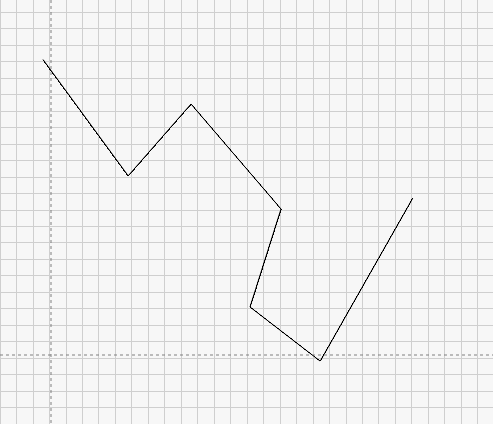
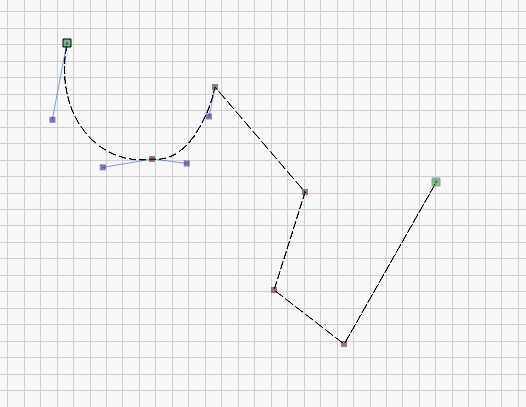
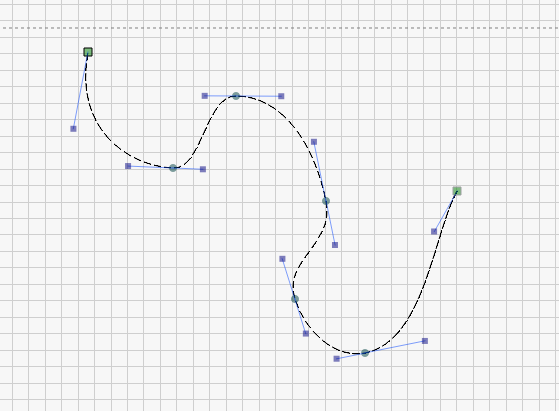
Hope this makes sense.
2 Likes
hey that works great thank you.
This topic was automatically closed 30 days after the last reply. New replies are no longer allowed.