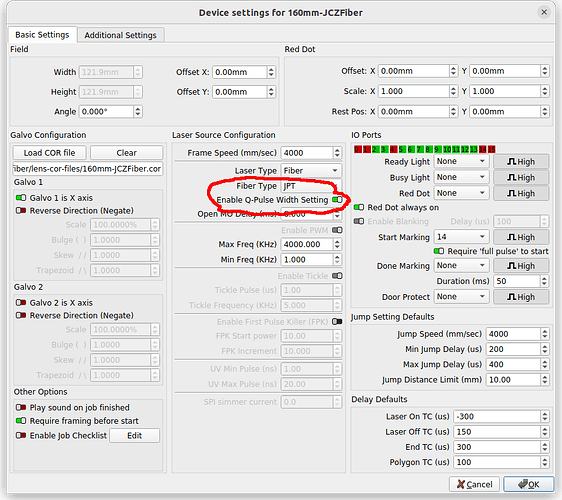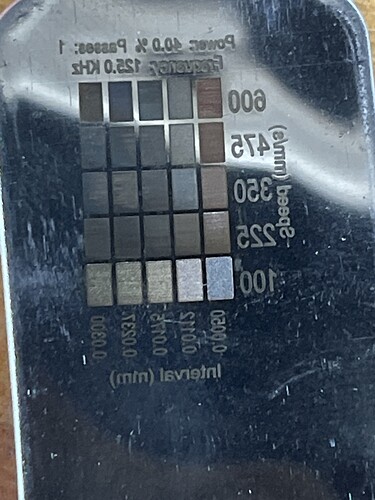@Texaswoodcnc no stainless yet
Just used Jack’s test settings… Nitronic 50 HS and got adjusted to get black. Looking good, needs some tweaking and I’ll be there. 50mm/s, 75% power, 0.005 interval, 125hz. One thing I can’t find is the Q Pulse… might have my machine set up wrong in Lightburn.
Glad you got a mark…
If you have a Raycus or some types of JPT, the q-pulse is not something the user can change…
What is the source in your machine?
![]()
It’s a JPT M7.
Excellent. I’ll have a look in the morning! Thanks bud!
Do you have the foot switch?
I have mine set to 14… start marking entry on the right in the io port section.
If you bring up this window and activate the switch, the block will turn green, indicating the signal number you need to use…
I mentioned this because I configured a couple lenses and this information was not part of it… so my foot switch didn’t work… just an fyi…
![]()
So the setting worked well. Now I’m playing with material tests. I don’t use the foot switch yet so haven’t hooked it up. ![]()
Now if I could get the test patterns to print so I can read them. :))
Oh and goofed on that one, had the interval test in inches instead of mm. ![]()
Also used power instead of interval on that one… it’s a definite learning curve. ![]()
Might be easily fixed by swapping the which is the X axes in the Device Settings…
![]()
I’ll give it a shot. Thanks again for taking the time to assist!! It’s definitely appreciated!
No perspiration…
Good luck
![]()
Worked like a champ! Again, thanks!
![]()
They have that wet plate Collodion look… ![]()
FU$$ING AMAZING! Great job! I need to save my allowance and get one of those.