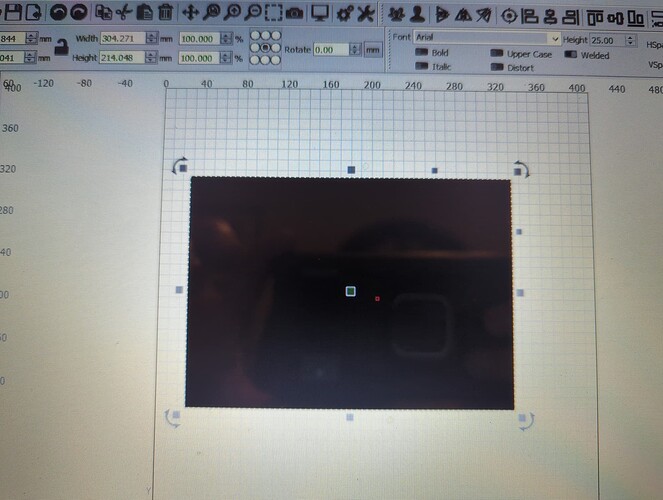I’ve seen previous discussions regarding this but with no resolution? Images created in Canva and saved as an SVG import with a black square over the image? I can import it as a PNG but that image burn would take 3+ hours. I usually will try an SVG as a time saver with just script burns. Could this be a grouping issue from Canva? Or is it still a lightburn problem?
If you can attach your svg and/or LightBurn file we’ll take a look.
Sorry, I think you misunderstood. What I meant was the actual files rather than screenshots.
Sorry about that. I’m not sure if this will load going through the forum.
I can’t see any attachments from my end. You should just be able to drag the files onto your reply. The SVG will probably show as an image in your post but the LightBurn file will show as an attachment.
It’s well past my bedtime here in the UK so I’m off to bed now. If no one has solved your problem before I come back I’ll have a look then.
The SVG is showing as an image but appears to be truncated in some way. No objects can be seen.
It’s very likely that whatever is being exported out of Canva does not actually contain the design that you expect. There’s certainly nothing as complex as the 49ers logo in the file.
You may want to revisit how the file from Canva is being exported.
This topic was automatically closed 30 days after the last reply. New replies are no longer allowed.