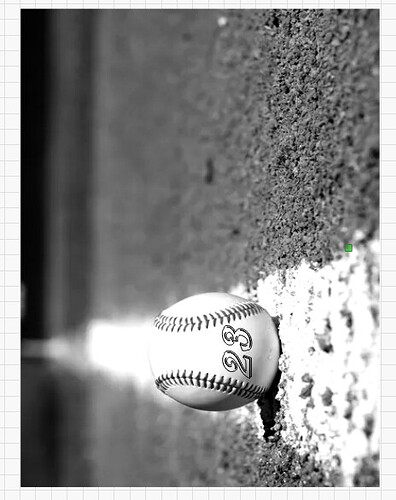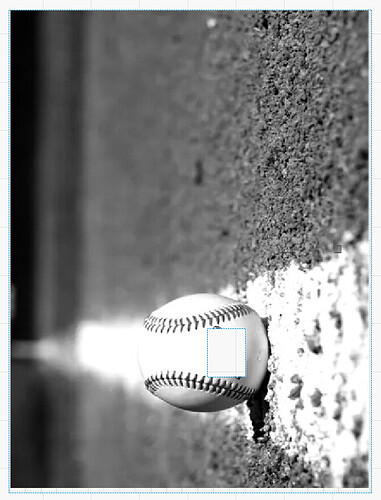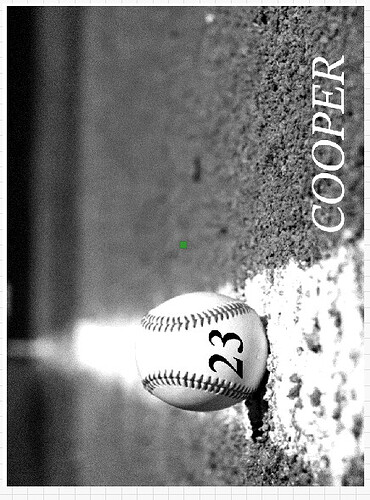I need help learning how to make Lightburn burn this image while leaving the number on the Baseball un-burned. So I want the number to be the black un-burned paint. I’ve tried to use Mask. But it did not do what I wanted … So I need help… Thanks.
No help on this? I just need to change the text so it will not be burned…
In what way did it not do what you wanted? This will work although It would be hard to make for a smooth transition between unburned and burned components if you care about that. Remember that the mask defines the areas that you want burned. If you want to exclude an area you will need to have a shape within a shape in the mask, similar to how a hole is created in a shape. So in this case you will minimally need a rectangle around the whole photo, and a rectangle around the numbers you don’t want burned. Then group the 2 objects. Use the grouped object to mask the image.
If you want a more subtle transition then use a raster paint program to edit the image before bringing into LightBurn.
Thank you! I will give that a try…
I’m to new to LB. I’m not getting ti to work…
Can you describe what you’ve done and attach a screenshot of what you’re experiencing?
I will here in a bit. I think I’ll try cutting the numbers from the image in a editor first.
This topic was automatically closed 30 days after the last reply. New replies are no longer allowed.