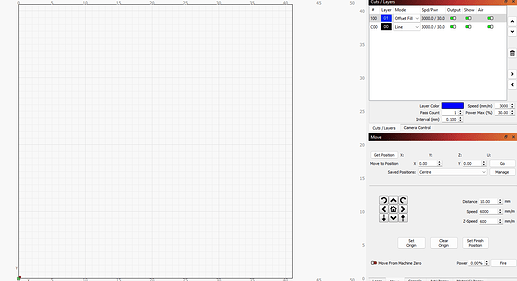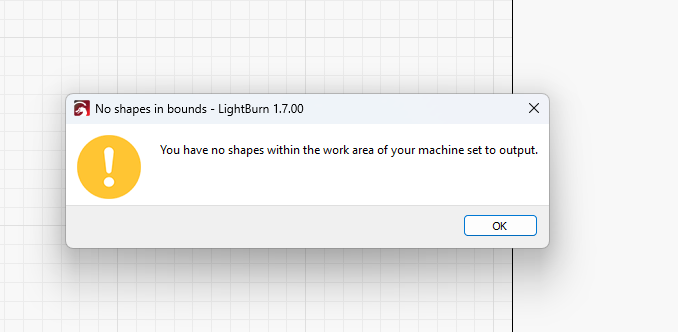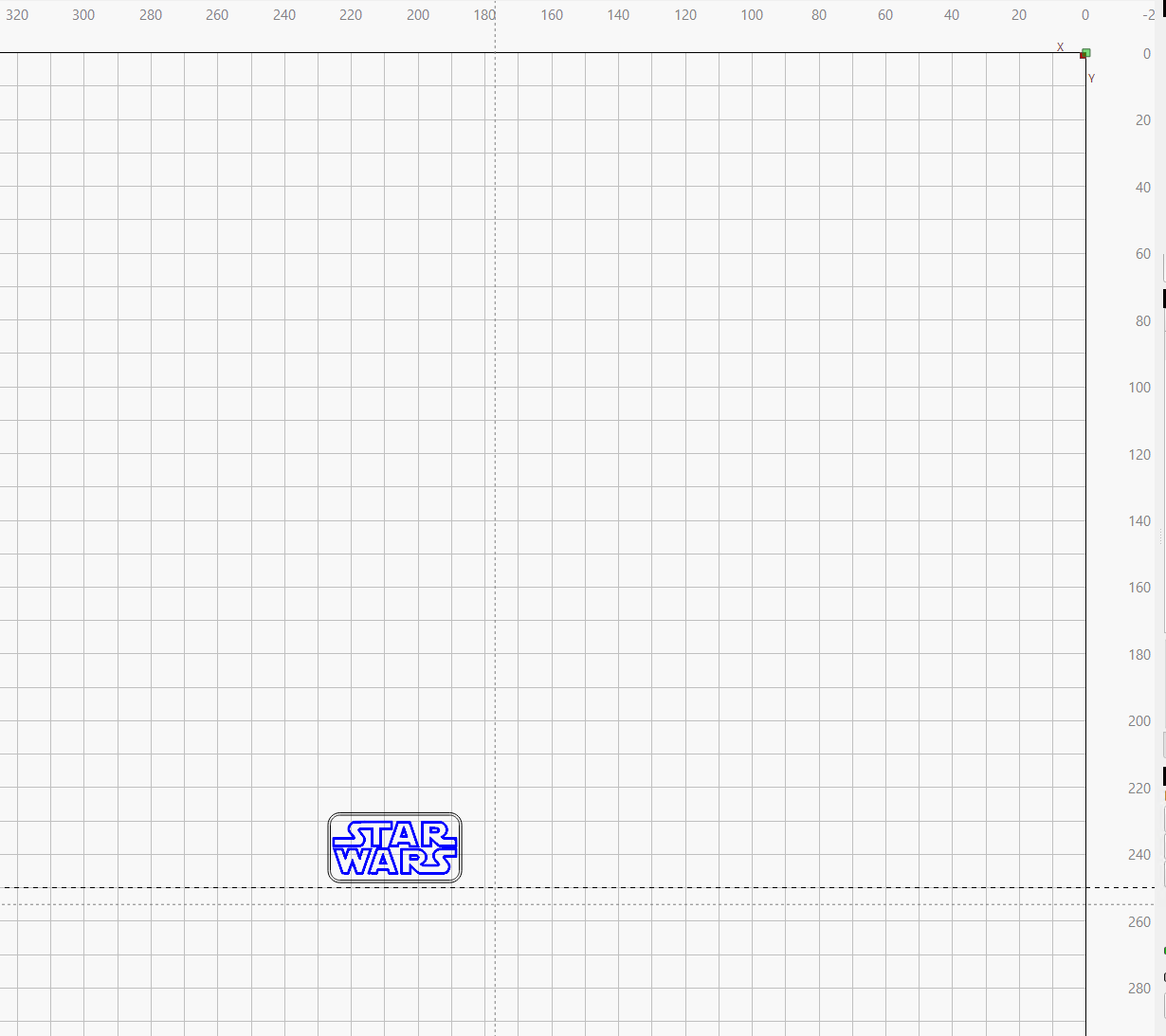Hello, I have an issue after installing the latest version 1.7.08. All Lightburn files are blank, and after opening them I see blank also on previous version of LBN, and those files are corrupted. For the moment I reinstalled the old version but I’ve lost some of my files. Anyway I see the dimensions of blank files are the same (i.e. 198kb vs 198 kb) of previous working files.
I didn’t change anything, settings or machine, pc, etc.
Can you upload one of those “blank” files?
Are you saving your files to your local machine, or across a network or in a cloud?
Not the OP but I came to the forum to say the same thing happened to me on upgrading Lightburn to v1.7.07. Just updated to v1.7.08 and the problem is the same. I also tried downgrading to v1.7.00, which was the version I made the files with and still the same issue.
Screenshot below shows the issue. The layers window shows that the layers are still there, but there is nothing in the grid area.
If I try to burn the pattern anyway, I get this error:
Have attached a sample file (this problem is affecting every single one of my files). The file should show the Star Wars logo on the engrave layer and an outline on the cut layer.
The .lbrn2 is stored locally on my laptop, but in a folder that is also backed up to OneDrive.
Sample file
SW logo.lbrn2 (56.7 KB)
Like this?
Your screenshot shows a workspace grid about 40×40 mm, which seems very small. According to the description, the workspace should be a little under 400×400 mm.
I think if you correct the workspace size, the logo will show up where you expect it.
Restoring the LightBurn preferences from an automatic backup made before you did the update should solve the problem and, perhaps, eliminate any other problems:
Amazing! Was hunting through all the setup menus, I totally missed the really obvious thing staring me in the face. Thanks for the quick reply, can confirm that resizing the workspace once has now solved the issue in all my saved files. Thank you so much.
I’m using an iKier laser which has an engraving area of 410mm x 410mm
Will look into the preference restore as this may help with another problem I’ve been having. Really appreciate your quick reply.
@alf.condo hopefully this fixes your issue too
Unfortunaltely this is not my situation, I cannot see Layers. Anyway I attach a sample file. Hope someone could help.
The attached file was made with 1.7.07 version, when opened with .08 it became blank. I would like to restore the previous version because for some files I don’t have a backup.
vaso fiori.lbrn2 (301.6 KB)
It consists entirely of binary zeros, so it was not saved as a LightBurn lbrn2 file. There is no way to recover anything from that file.
Storing the files on a network or cloud “drive” can cause similar problems. Is that the case for your files?
No, i saved the file on my pc only. The only thing I did was update Lightburn. When I opened my files with the new version happened what you see in that file. Now I have Lightburn installed on 4 PC and I’m afraid to install the new version.
I think this is not normal. On that PC I use only Lightburn and Internet, and with any other version of LBRN everything works fine.
Finally, the “transformation” occours with any file I open on the .08 version.
I looked into the file with a hex dump utility, not LightBurn, and the file contains binary zeroes. That means it was stored with zeros and opening it in any version of LightBurn will have the same result.
Opening a file in LightBurn does not change the file on disk until you do a Save, so opening it in a new version of LightBurn will not affect the file.
If you have some “old” files you have not yet opened, upload a couple so we can take a look.
This topic was automatically closed 30 days after the last reply. New replies are no longer allowed.