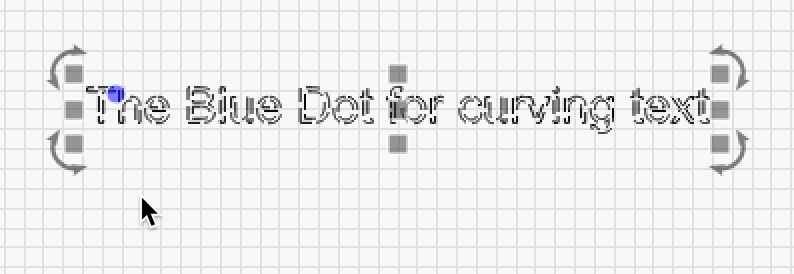hello, i have 9.20 version but cant seem to locate the blue dot for curving text,any ideas? thanks
Janet, on my Mac OS / LightBurn 0.9.21, is the blue dot where it has always been. What computer system do you have? Also try updating LightBurn.
The ‘Blue Dot’ for curving text is shown and available for what are known as ‘Primitive Text Objects’ you create in LightBurn.
-
Select the pencil, ‘Create / Edit Text’ tool, and type some text.
-
Hit ‘ESC’ key to finish and leave the text object selected. Alternatively, you can select a different chunk of text you have already created.
You should now see the blue dot appear and become available to curve this text.
If your text has been converted to paths, this ‘Blue Dot’ curving is not available, and you would need to use ‘Apply Path to Text’ to create the curve you’d like.
thank you…
Documentation on the subject: Fonts and Text - LightBurn Software Documentation
thank you so much
This topic was automatically closed 30 days after the last reply. New replies are no longer allowed.