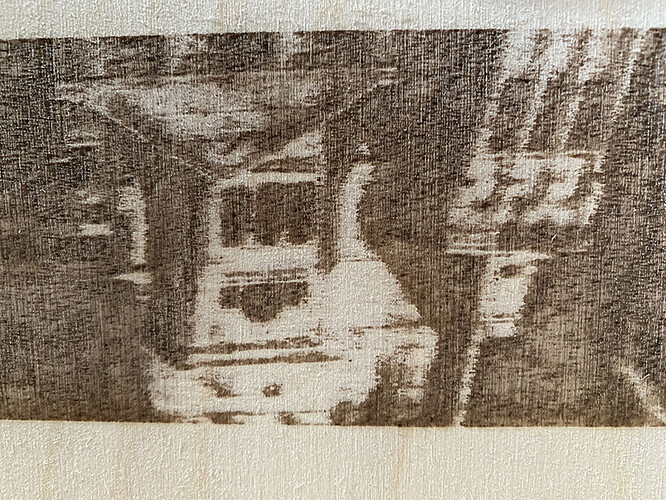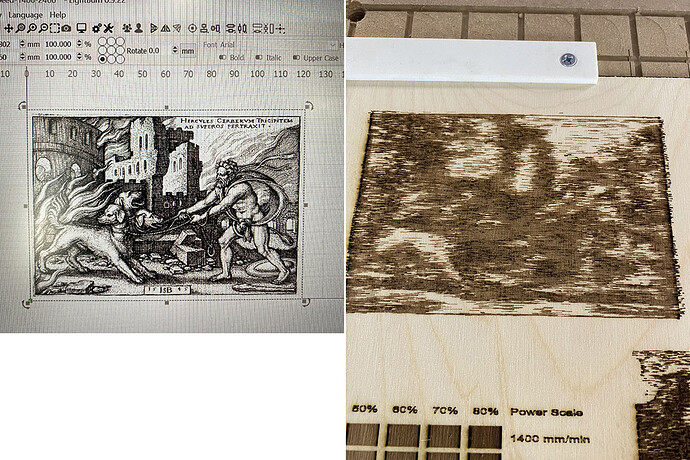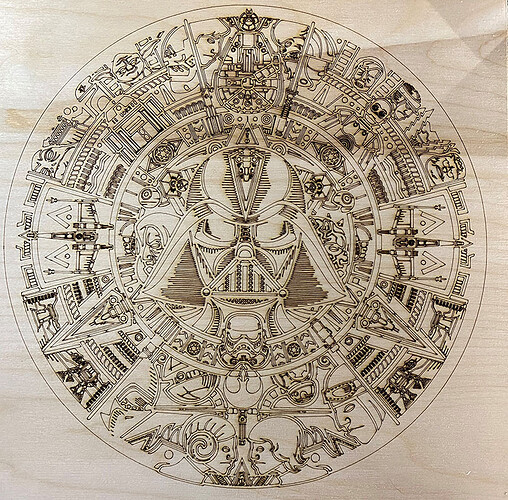I have an MPCNC running the mini Rambo board with the Marlin firmware that I’ve added an Endurance 10w to. I used the laser successfully in lightburn to draw a fairly complicated Star Wars Aztec calendar. Looks incredible. Now I’m trying to learn how to do photos. I get this weird blurring when trying them. I got a few answers to a post in the FB Lightburn group that say don’t use Greyscale, use Jarvis. Well that didn’t work either. In an old lightburn forum post I found directions on downloading and converting images from public access museum sites. Same problem. I’m wondering if my settings are wrong. I tried doing the $$ at the console that i saw in that post and lightburn shows unknown command. Maybe because that was a GRBL the poster was using?
And you are using what? I see “v1 engineering firmware” listed in your profile but am not aware of this firmware. Are you using one of the LightBurn supported GCode control system firmware (Grbl, Smoothieware, Grbl-LPC, or Marlin)?
Marlin, its a version that has been tailored by V1. Sorry new to this, I’ve adjusted my post to make it clear.
It’s very likely Marlin itself - by default they have power ramping enabled on their fan outputs, so if you are using those to drive the laser, they respond slowly. I can’t recall the setting, but it’s something you change at compile time, not through a gcode command.
I’m new here but I’m looking for a solution that is working.
Thanks
Please start a new post. The one you are jumping is over 28 days old.
This topic was automatically closed 30 days after the last reply. New replies are no longer allowed.