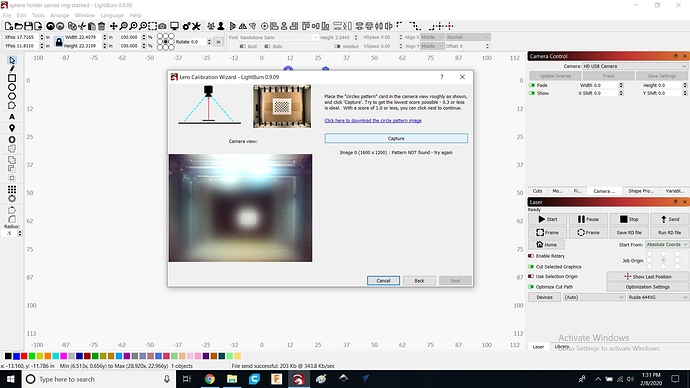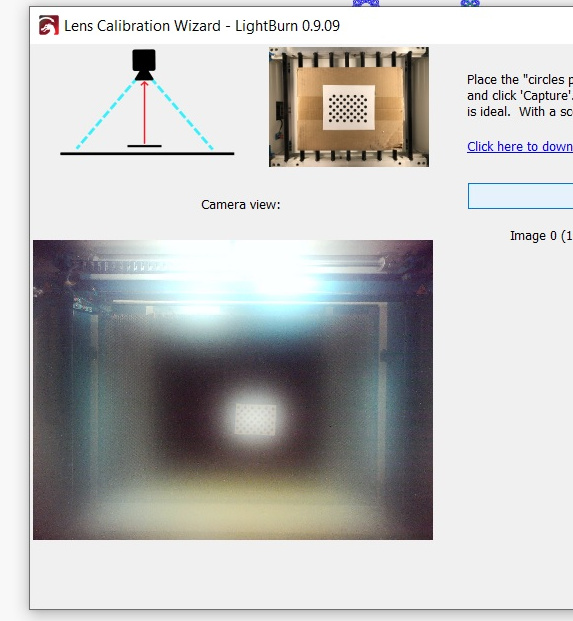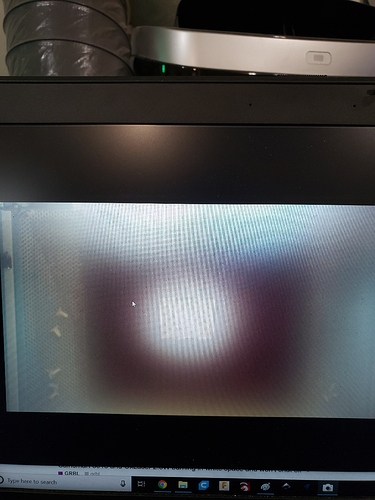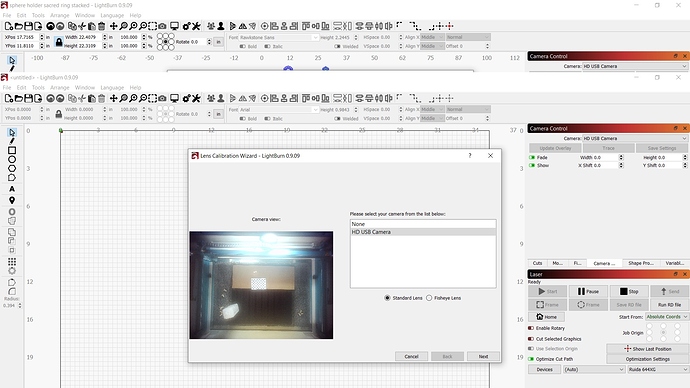Hey guys so I am having issues with my 5mp cam from amazon. It’s an SVPRO 100. I bought it and set it up and it worked very nicely. I had unplugged my laptop to do work inside one day and forgot once you unplug it you will need to set it up again. Now when I set it up it is very blurry. Cant even see the dots on the bed. There was some dust build up and i removed that and it’s still like this. (I am aware the cameras are having problems with capturing in full resolution.) I installed the camera around the same time I got my license renewal and cant recall if I had set the camera up before or after I updated from I believe 9.07 to 9.09. If I were to rewind to the older version and set up the cam then update, do you think that would solve this? I do not remember if once I updated it wanted me to set up the cam again or it kept the settings and such for the calibration and alignment.
That is not the code - that’s a physical issue with your camera. You most likely have something on the lens, or it’s fogged up.
Do you mean if you unplug the camera you need to redo the setup? That’s never been true. All the camera parameters are stored in the controller profile. As long as you select the controller your used the camera with, the info should all be preserved.
Any chance there is a clear plastic lens cover on your camera? Different camera but mine came with one, worked fine with it on. Just wondering if perhaps when cleaning it got moved a little off causing it to show the blur, or if you don’t have one you accidentally screwed/unscrewed your lens focus. It will probably be a bit easier to play with the focus in Camera, app found in start menu, than to try to fix it while in Lightburn.
ok i dont know i thought maybe it needed to be set up again. but like i said there was debris and i cleaned that off. unless it was dirty when i recalibrated and that messed something up. there isnt anything that i can see thats covering it. it worked really well before i unplugged it thats all i know. the focus lens is still tight i never had to touch that… maybe i could mess with that a little. i just didnt want to go trying too much stuff without asking you guys what may cause this. i could try to see whats going on through the camera app, i didnt think of trying that.
is it possible that i did the second calibration when it was a little blurry and it saved those settings? if so, whats the easiest way to erase the saved settings and try again. or does starting a new alignment show the camera without the saved settings? hope that makes sense
What you’re looking at here is the raw camera feed:
There’s no calibration happening to that - it’s video straight out of the camera.
ok thats what i wanted to make sure. ill play with it tomorrow and see if i can figure out whats going on
So I opened the camera app and it is still blurry. I adjusted the focus all the way in and out and it got blurrier but not clearer. I wiped a few times with rubbing alcohol on the lens. Would that be bad for it? Or anything else I can try
It doesn’t look like it’s out of focus, exactly, it just looks like it’s hazy. Does the lens come out? Is there anything on it, or the sensor? If you take it apart you might get dirt in or on the sensor which can be a big pain to clean off, but it really does look like there’s something on the lens, like oil, moisture, … ?
If it’s a plastic lens, not all plastics play nice with alcohol. Can you remove the lens and see if it looks hazy or crazed?
in the middle of a job right now but ill be able to check soon. i unscrewed the lens part pretty far but did not take it all the way off. i can try to take it all the way out and see how it looks. seemed like glass when i last checked but i could be wrong. ive only had it in my laser for maybe 3 weeks. 99% of what i cut is wood. when i first tried cleaning it i lightly swabbed with a q tip, still was blurry so then i tried rubbing alcohol.
Lens looks fine. Was fogged on the back. Wiped it and it’s so much better but still a little blurry. Going to try water then maybe rubbing alcohol if that doesnt work. Any ideas to stop stuff from getting in there? Thought it would all be sealed but I guess not
This topic was automatically closed 30 days after the last reply. New replies are no longer allowed.