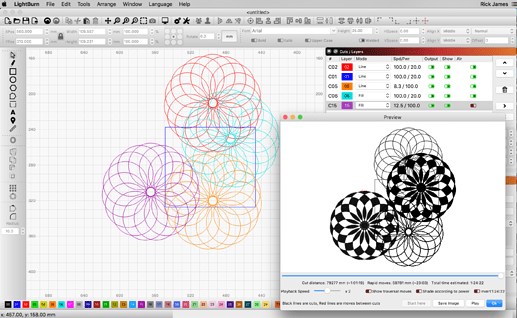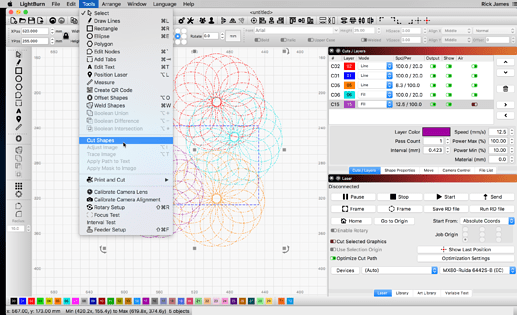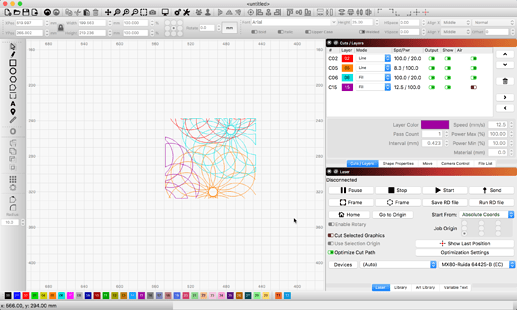I’m trying to “mask” off a small portion of a big job so I can test my settings quickly and not waste my material. I have a few layers, some images, lines, line+fill etc. with really complex patterns.
I want to draw a little square and delete everything outside of it. So, I made small square, then selected everything else and grouped it, then selected the group and the square and did boolean union.
This almost does what I want but unfortunately it also flattens all of the layers into just one. I want to keep all the layers separate after doing the boolean intersection. Is this not possible? Do I have to do the boolean with every different layer individually one-by-one?
Also, this is a bit of an aside but I know that the boolean functions destroy the “tool” - that is the shape that is used to do the cutting, but it would be nice if you could configure Lightburn not to do that. In other words, it would be great to have an option to “keep boolean tool” in settings.
Thanks!