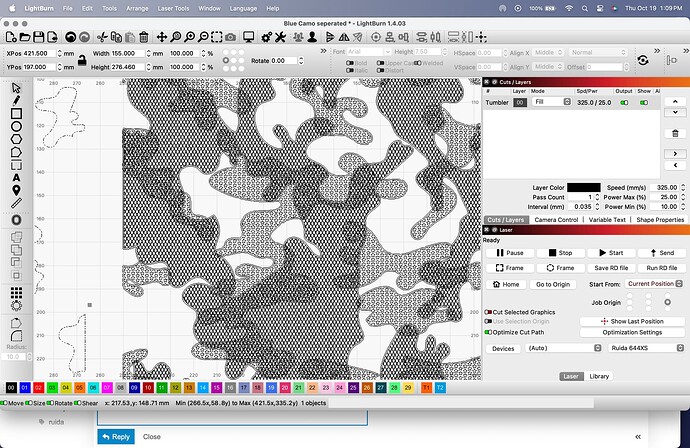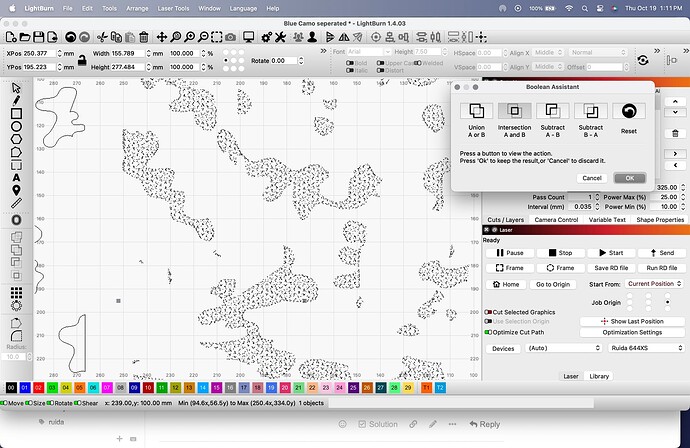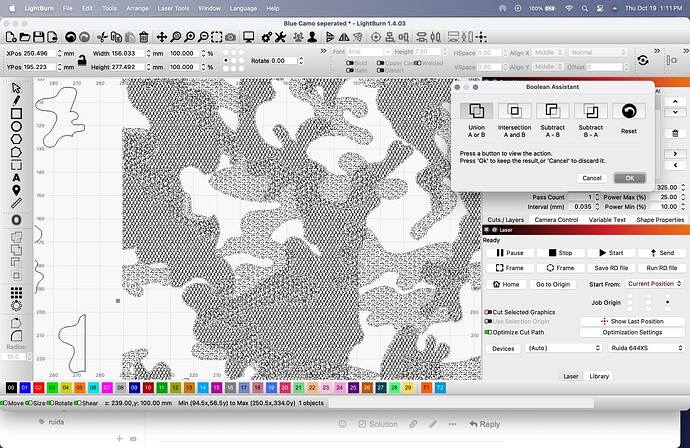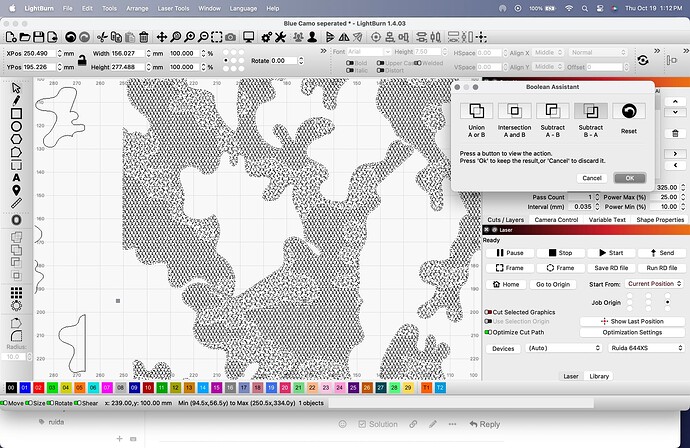I am trying to create a three layer svg file to create a camouflage design on tumblers and I have gone through all the Boolean assistant tools and even weld, but I am not able to find the right option for my design. When I stack two of the three design, both have patterns (one is a star the other is diagonal lines), and I want to be able to delete one pattern where they overlap. If I union, it combines both. If I use difference it only leaves part of the image and neither subtract creates the desired effect. So say I want the star pattern on top and everywhere that it overlaps the diagonal pattern I want to subtract just that portion. My third pattern is just a full engrave, no pattern, just removing the powder coating in those areas and is easy to accomplish. Any and all help will be appreciated.
Can you provide a visual of what you’re trying to do?
Take just the outline of the shape that you want to preserve and duplicate it. Use that to do a boolean subtraction against the shape with the pattern that you don’t want seen. This will leave a perfectly shaped gap where the original shape will show through.
2 Likes
Oh, great idea. I will try that now!
Thank you so much, been working on this for way too many hours. This worked perfect!
This topic was automatically closed 30 days after the last reply. New replies are no longer allowed.