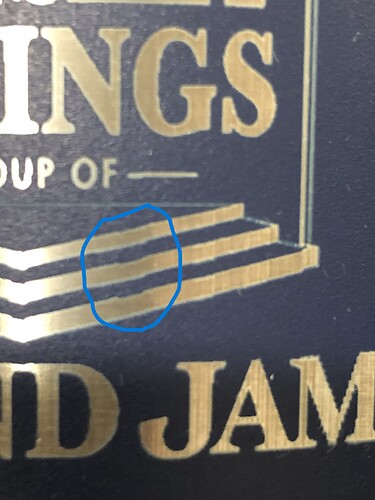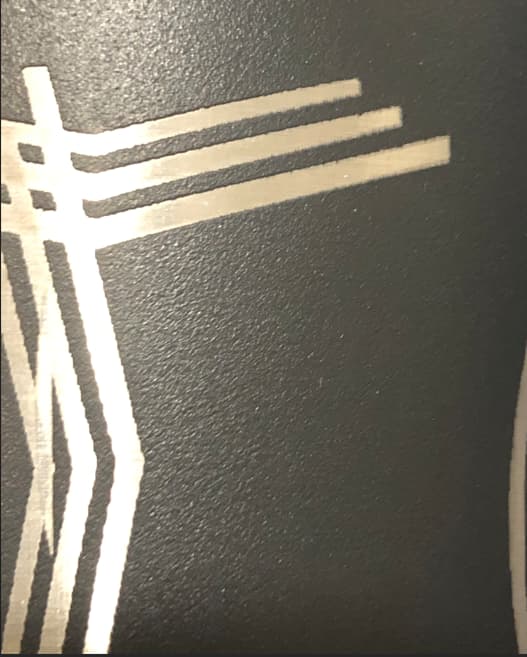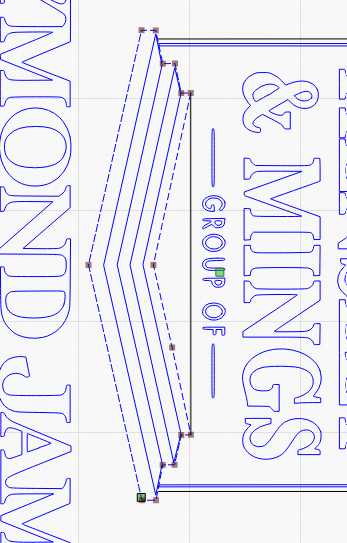Not sure if this a Lighburn issue or laser issue. When a do the Boolean subtract function, the lines of the subtracted item come out distorted on the engraved item. When i run either job without doing a Boolean subtract, it come out smoot lines. See photos. Has anyone else seen this or have a fix for it?
This looks like the result of a mechanical issue. This article from our troubleshooting documentation might be able to help you.
Not sure why it would be related to the boolean function unless you are also seeing this effect in your design, some screenshots will help if so! ![]()
I finally had time to get back to this. I think it’s a Boolean function. I tightened all the belts and cleaned the lens. It only happens on the image that had a boolean subtraction.
And in the Lightburn screen shot below, there are no nodes in the lines that have the distortion and no other lines have the distortion.
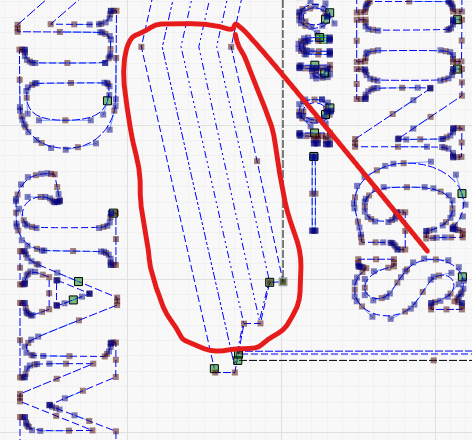

Looks like it was a boolean issue. I re-created the chevrons using Lightburn created lines and it came out great. (the original graphic was a traced image from a logo, but I wouldn’t think that would matter since the lines appear straight)
I would still like help on the boolean issue, because I don’t think I can re-create the red Knights logo like it did the chevrons.
What does the preview look like for each? And the nodes (when ungrouped)?
Bizzare, I really can’t imagine why this would result in a different output. It’s so strange!
Could you try doing one of each type (booleaned and not) in the same job?
This topic was automatically closed 30 days after the last reply. New replies are no longer allowed.