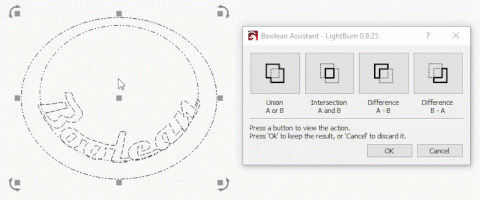Hello, so I know how to boolean subtract. I am having a hard time being able to use the image that I used to boolean subtract into another image. Pretty much I’m trying to layer the same image but when I go to cut the images I want it to look like its constantly overlapping without having to add more dimension. Not sure if this makes sense? Can you keep using the same image to boolean subtract from another? If so, how do you do it? I have tried to ungroup to see if it will boolean subtract the second image and it won’t work. The only option I have is to weld, which I do not want to do. Any help would be appreciated!
Not really. ![]() Please show an example or two of what you are trying to do. You say, “having a hard time being able to use the image that I used to boolean subtract into another image.”, but I assume you mean vector shapes, as Boolean options do not work on raster, or bitmap images (pictures).
Please show an example or two of what you are trying to do. You say, “having a hard time being able to use the image that I used to boolean subtract into another image.”, but I assume you mean vector shapes, as Boolean options do not work on raster, or bitmap images (pictures).
For vector shapes, this is worth review: Redirecting...
Along with this recent addition.
Boolean Assistant
Ever have trouble remembering which Boolean option is the right one? You’re not alone. The new Boolean Assistant lets you preview the different Boolean options, then pick the one that works. Press Ctrl+B to bring it up.
If you are working with images / pictures, Image Mask is the tool for masking or cropping out things you’d like: Image Masking - LightBurn Software Documentation
This topic was automatically closed 30 days after the last reply. New replies are no longer allowed.