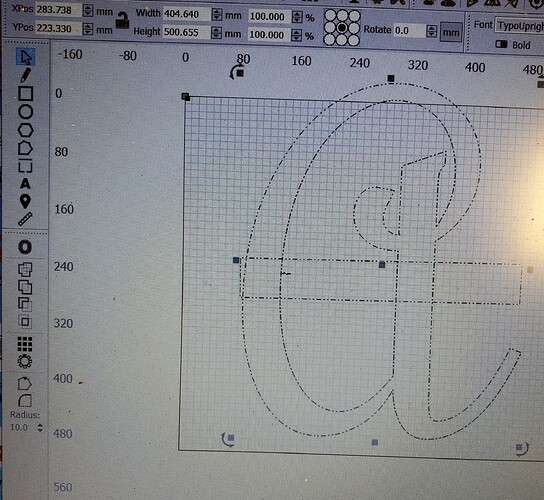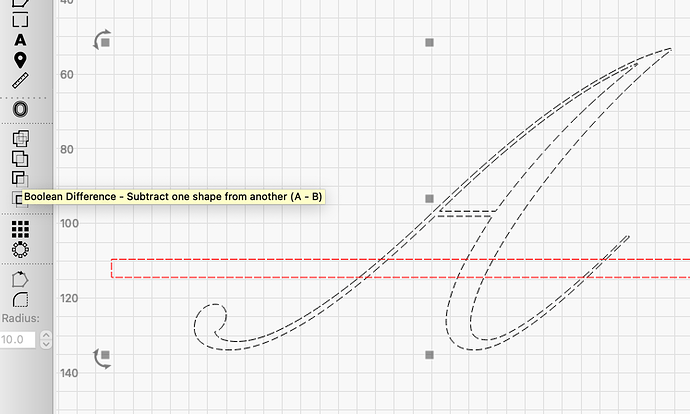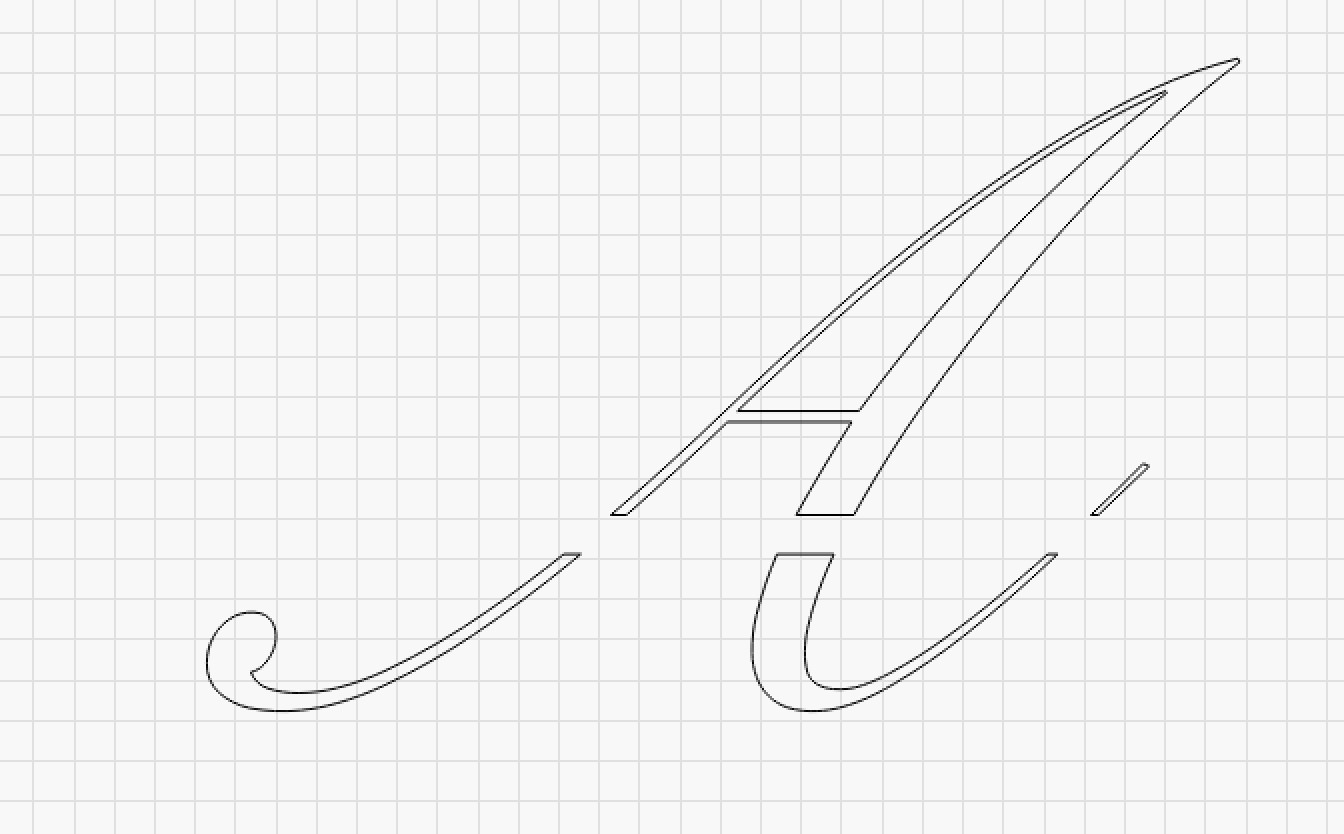Try watching this video to see what you might be missing: LightBurn Demo - Booleans - YouTube
Okay will do . Thank you.
I’ve watched that video probably 5 times now. I am still having same issue it does not activate the subtract button.
You must select your letter first then your “cutting bar” and then select boolian difference.
I keep trying that but again it does not give me the active button when I do.
try saving your test and posting it here
I’m not sure how to . With video or images?
no, no … I mean your LightBurn example, save it as it is in LightBurn and upload the .lbrn file here. It’s only to better rule out something wrong in your way of doing it, because there are “usually” no problems with the boolean operations.
Monogram Boolean subtract test…lbrn (34.1 KB)
You have to ungroup it, pull the bar out of the letter, group the letter, in with the bar again and now you are ready for your boolea operation
Your little a has been split in two and it was all a group.
I should have seen it from your picture that it was one group but could not see that the letter was composed of 2 parts.
Okay. That worked perfectly. Now I feel stupid.
I appreciate your help . Have been pulling my hair out on that for a bit now. Thank you very much for the help.
It has happened to me and many others many times, so no bad mood 
You’re welcome.
ps. mark the issue as resolved so that others can find the solution as well, Thank you
Not sure how to mark it as resolved . Will do soon as I figure out how.
This topic was automatically closed 30 days after the last reply. New replies are no longer allowed.