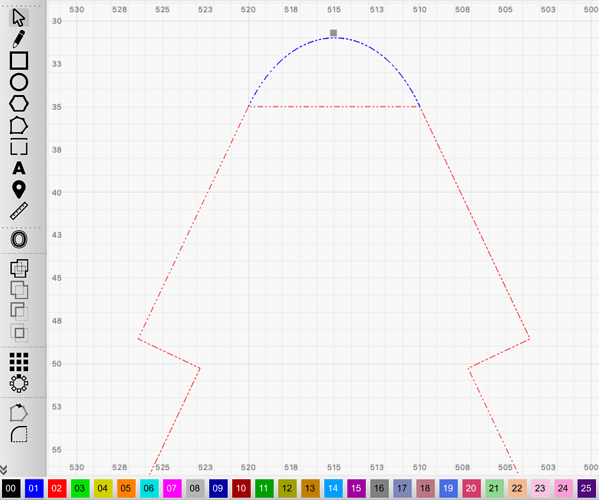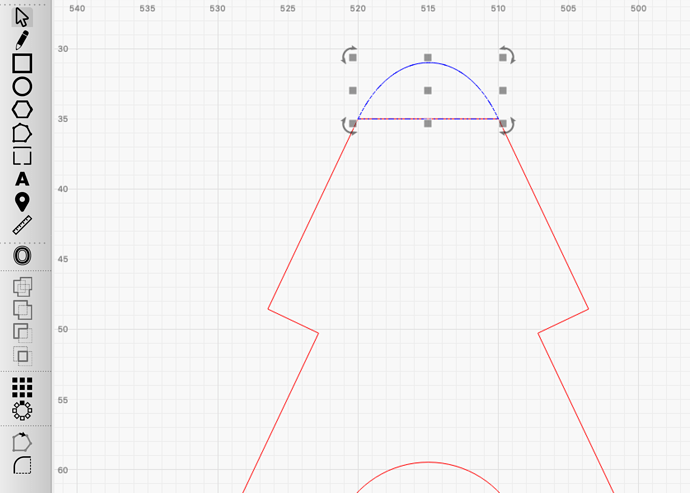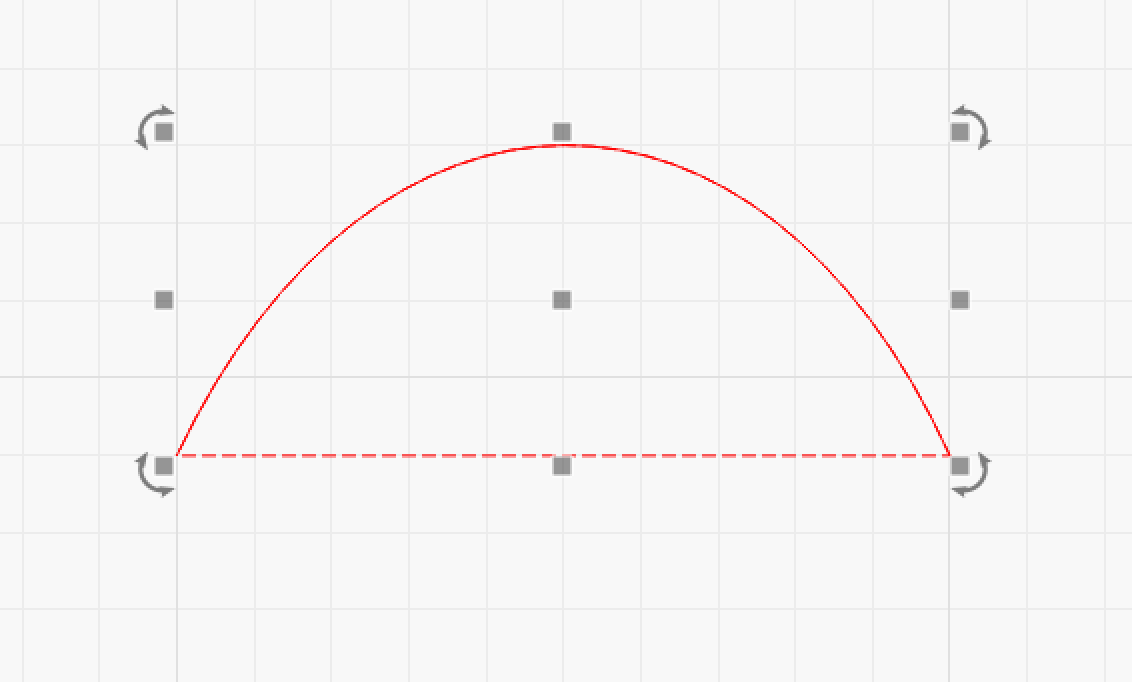I forgot to make a fillet when I designed a lamp on f360. I was trying to make it manually in LB by making a shape (blue layer) and then Union it with the red shape. I watched the video on LBs’ youtube channel and it’s very informative however I still struggle.
Let me explain my process and then, please, you can call me dumb and tell me what am I messing up.
-First draw a line and make it into an arc.
-Make a lower line to close the shape.
-Group the shape
-Try to union both shapes but there is only the weld feature available (even if they’re in the same layer).
Then I used the “select open shapes” and it was open… then used the “close path” as well as the “auto-join” options. but they don’t help…
Also something weird was happening here when I tried to group the shape.
Any thoughts would be appreciated.
Cheers