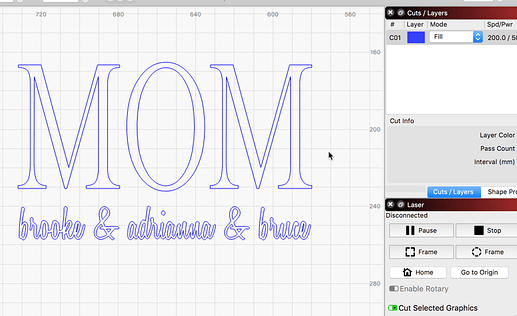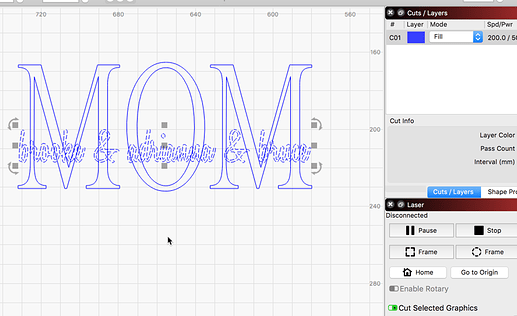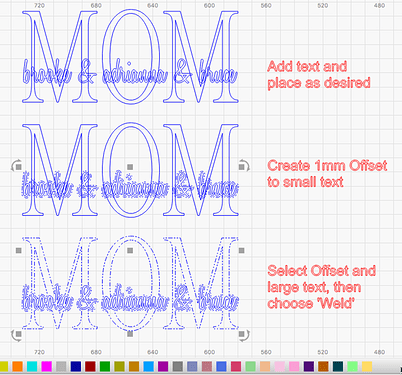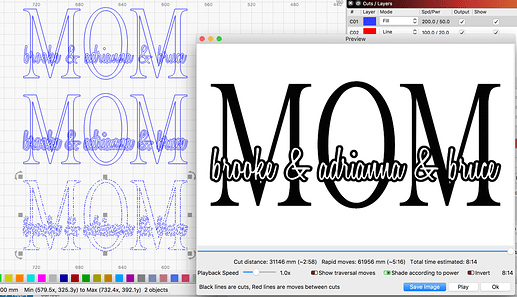Not yet, but it is planned for this and many other things within LightBurn. You may have seen the video we did for making a WIFI QRCode project. This example is what we want to do for a bunch of workflows and tasks one can do to learn a ton of LightBurn goodness while making something useful as the result. We really want to make more of these, but feature additions have priority. 
Now, how to recreate something that looks like the image you provided (one possible workflow):
Create large text, create small text, then place where you want.
With small text selected, I used the ‘Offset’ tool to add an outer offset of 1mm to that text. Select the resulting offset and then the larger text. Now select the ‘Weld’ tool.
Here is the result in ‘Preview’. Is this what you are wanting to achieve?