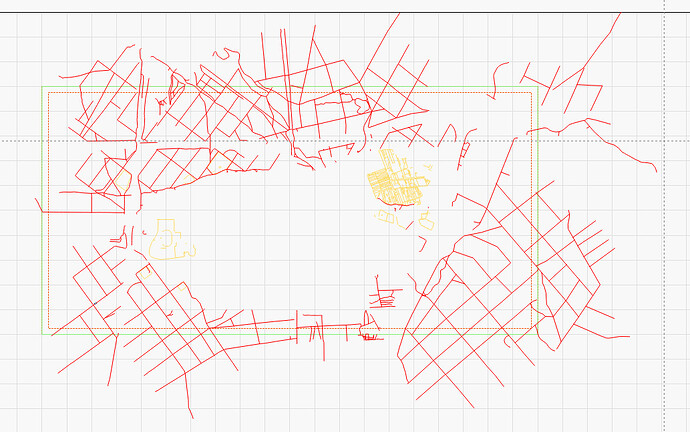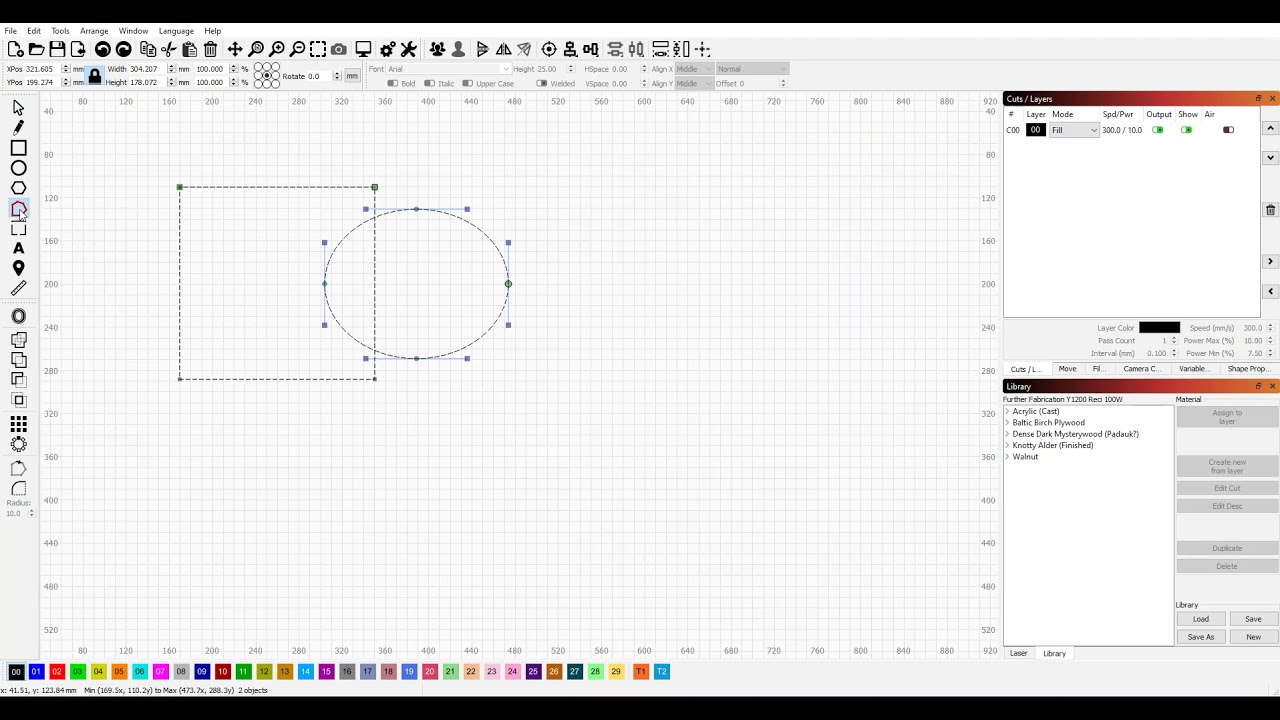Hello everyone,
when cutting a map I came across this problem that I wanted to “trim” a few lines that I got from my data source, ideally by applying a boolean with a bounding box. See the attached screenshot. However as I found out booleans only seem to be working with closed shapes.
Now this can’t be so hard to achieve. Any way to do this I’m missing?
Thank you!
Ok I guess I was a bit too quick as I now found this post:
Boolean operations work only on enclosed areas. If you want to just trim a line, the simplest way for now is to use the I (insert) and B (break) functions with Edit Nodes, then just delete the line segment you don’t want.
For example, if I want to trim the black line to be within the red box:
[image]
Select the black line, then click the Edit Nodes button (under the hexagon on the left toolbar):
[image]
Zoom in (mouse wheel) to where they cross:
[image]
Hover the mouse over the intersect…
However, they say they have a line trimming function in the works but that was almost three years ago. Any news on that?
I can’t quite tell but are you trying to crop away the parts of the map that are outside one of the defined rectangles? If so, try this:
Select all parts of map
Add bounding rectangle to selection
Tools->Cut Shapes
That should leave you with 2 grouped objects: everything within the bounding rectangle and everything outside the bounding rectangle
Discard the unwanted portion
Thanks, but this is about closed shapes, which is exactly the problem. It doesn’t work for lines.
Awesome, that totally did the trick. Thank you very much!
system
April 1, 2023, 1:47pm
7
This topic was automatically closed 30 days after the last reply. New replies are no longer allowed.