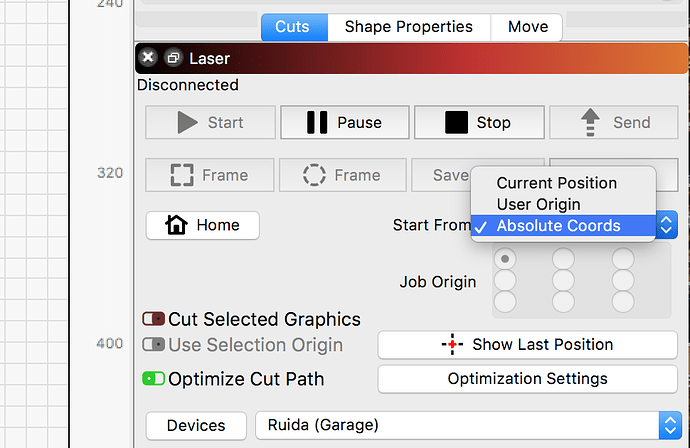Hello, one of the things that makes LB so amazing is camera control. The last two days my alignment has been lost. I ran a file without framing and it was shifted about 5 inched down, I realigned and all worked fine. Same thing happened this morning, shifted in the same direction. Not sure what can be causing this. Any help would be appreciated
Boss Laser 1420 Ruida controller Latest version Lightburn Losing Cameral alignment twice in two days
Are you running in “Absolute Coordinates” mode? You have to in order to use the camera. If you try to run from current position or user origin, LightBurn can’t properly place the output. That’s the only thing that immediately comes to mind. Let me know if it might’ve been that simple.
that is not something I’ve ever changed where would I find this setting ?
This is a Mac (traveling) so it’ll look a little bit different on yours, but should be easy enough to see:
it is set to absolute coordinates
I can’t think of any reason this would happen aside from that, or possibly if you’re stopping the lid in a different place than normal. 5 inches is a lot - did you switch to a different focal length lens, or do anything else that changed where the camera and laser bed are relative to each other?
No, its not a lid issue because once I re-allign it , it is fine until turn in off and start again. I do numerous jobs after. It just the next day there is issues
Oz, Ok it happened again but this is the second time after I hooked up, and then took off the rotary so the rotary seems to be part of the issue. I disconnect it, set rotary to no and then hit write. After that the camera must be realligned
Oz, Ok it happened again but this is the second time after I hooked up, and then took off the rotary so the rotary seems to be part of the issue. I disconnect it, set rotary to no and then hit write. After that the camera must be realligned
This topic was automatically closed 14 days after the last reply. New replies are no longer allowed.