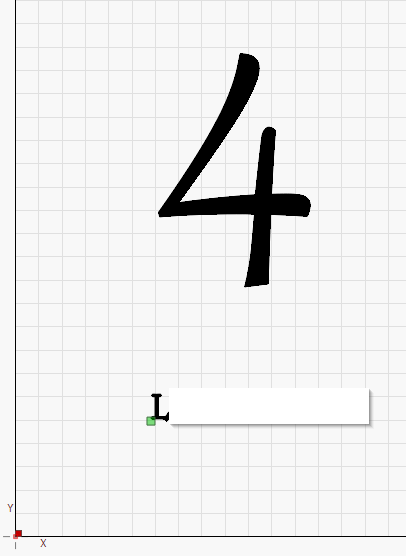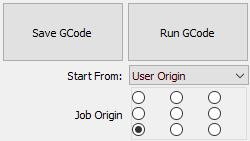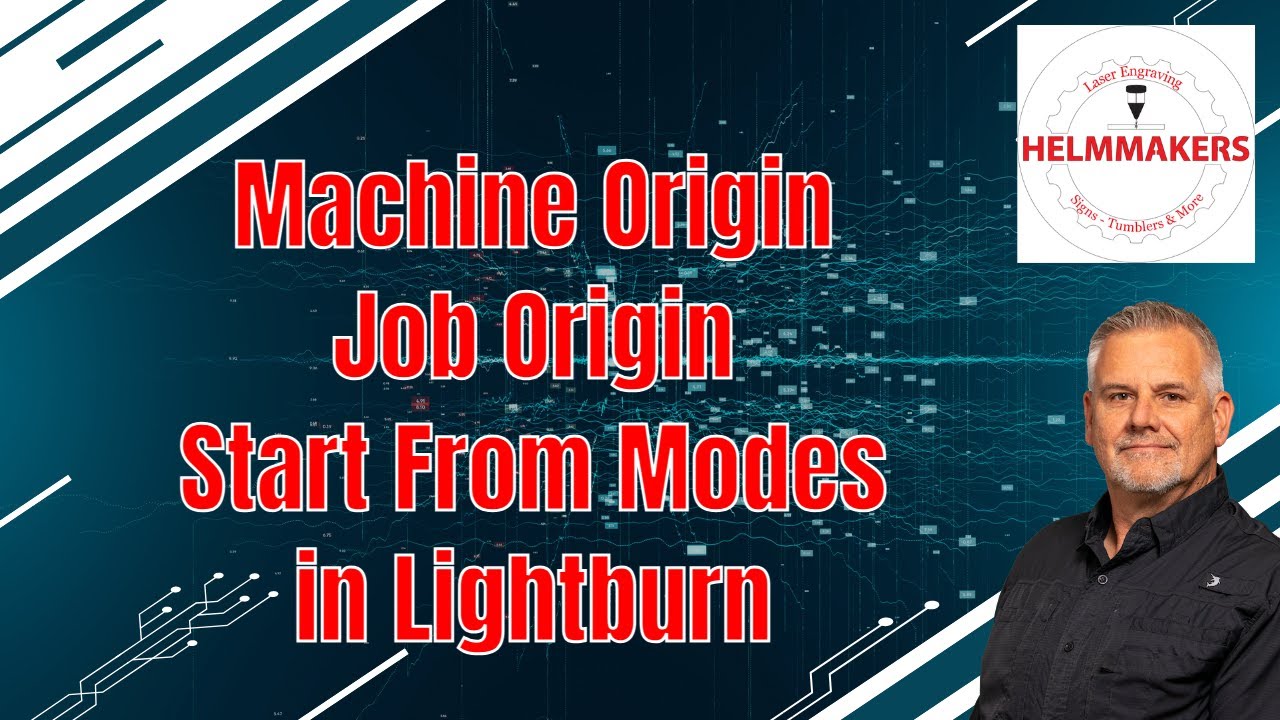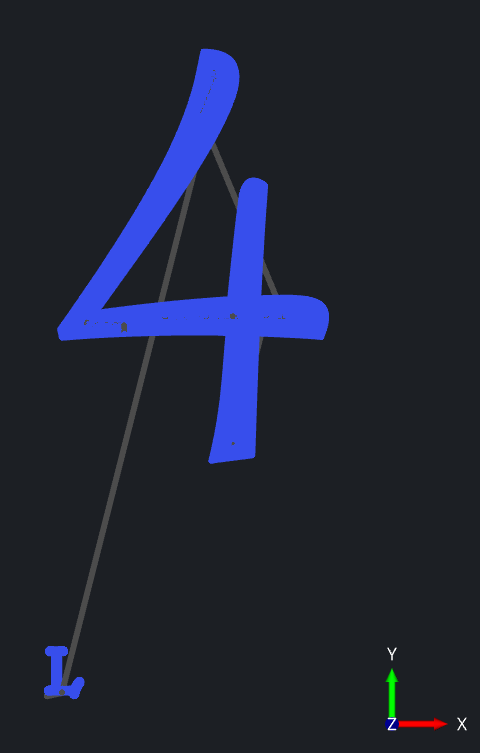I just had a nasty surprise with Lightburn in conjunction with my Snapmaker 2.0. I created a job that deliberately had nothing at the work origin, but the first object to be lasered was offset. This was to align the job with the corner of the workpiece. I created the GCode as usual, loaded it into my Snapmaker 2.0, started the setup (focus, work origin), and after that did a “run boundary”. This traced the target area on the workpiece nice and correctly. Confident, I started the actual laser process, and was unhappily surprised by the first lines being lasered at the wrong place! So here’s a bit of post-mortem:
The job setup in Lightburn (ignore the white box - text is “confidential” ![]() ):
):
From the laser job that messed up things here are the relevant GCode parts:
;Header Start
;header_type: laser
;file_total_lines:16875
;max_x(mm): 149.84
;max_y(mm): 207.15
;max_z(mm): 0
;min_x(mm): 58.11
;min_y(mm): 49.57
;min_z(mm): 0
;thumbnail:
[...]
;Header End
; LightBurn 1.7.04
; SnapMaker device profile, user origin
; Bounds: X58.11 Y49.57 to X149.84 Y207.15
G21
G90
G0 X0 Y0 F0
G91
; Offset @ 1000 mm/min, 100% power
M107
M05
G0 X6.793 Y1.462 F0
; Layer C00
G1 X0.068 Y0.185F1000 I S255
[...]
Noteworthy: Correct bounding box in header; G91 → relative positioning; First move to X6,793 Y1.462 → Close to the starting point and wrong!
Reason: Selected “User Orign” as “Start From:” value. I think this is the default setting, but I may be wrong here.
Problem is: Lightburn decides that the “User Origin” is the corner of the lowest and leftmost object:
So, I changed to “Absolute Coords”. Resulting GCode:
;Header Start
;header_type: laser
;file_total_lines:16869
;max_x(mm): 149.84
;max_y(mm): 207.15
;max_z(mm): 0
;min_x(mm): 58.11
;min_y(mm): 49.57
;min_z(mm): 0
;thumbnail:
[...]
;Header End
; LightBurn 1.7.04
; SnapMaker device profile, absolute coords
; Bounds: X58.11 Y49.57 to X149.84 Y207.15
G21
G90
; Offset @ 1000 mm/min, 100% power
M107
M05
G0 X64.906 Y51.036 F0
G0 Z0
; Layer C00
G1 X64.974 Y51.22F1000 I S255
[...]
Noteworthy: Same bounding box in header; G90 → Absolute positioning; First move to X64.906 Y51.036 → This is correct!
So, just out of curiosity I tried the third option, “Current Position” (which does not make sense in my case as I do not control the Snapmaker directly via Lightburn, i.e. it is not connected to Lightburn in any way) - and also for current position it seems that the lowest leftmost object defines “Current position” - GCode:
;Header Start
;header_type: laser
;file_total_lines:16874
;max_x(mm): 91.73
;max_y(mm): 157.58
;max_z(mm): 0
;min_x(mm): 0
;min_y(mm): 0
;min_z(mm): 0
;thumbnail:
[...]
;Header End
; LightBurn 1.7.04
; SnapMaker device profile, current position
; Bounds: X0 Y0 to X91.73 Y157.58
G21
G91
; Offset @ 1000 mm/min, 100% power
M107
M05
G0 X6.793 Y1.462 F0
; Layer C00
G1 X0.068 Y0.185F1000 I S255
[...]
Noteworthy: Different bounding box (The reduced one - this would have warned me when doing “run boundary” as the area would have been wrong); G91 → Relative positioning; First move to X6.793 Y1.462 - which is correct in the sense of the file, but wrong for my aim.
So long story short: The “User origin” output of Lightburn is buggy - either you need to correct the bounding box, or the first move.