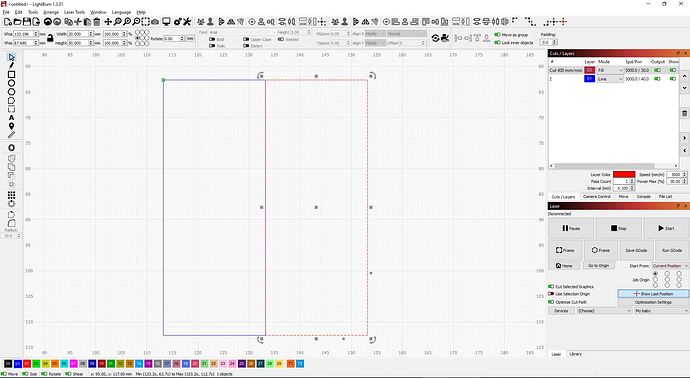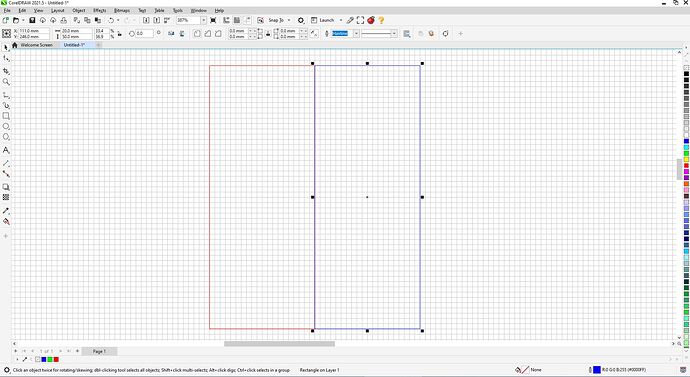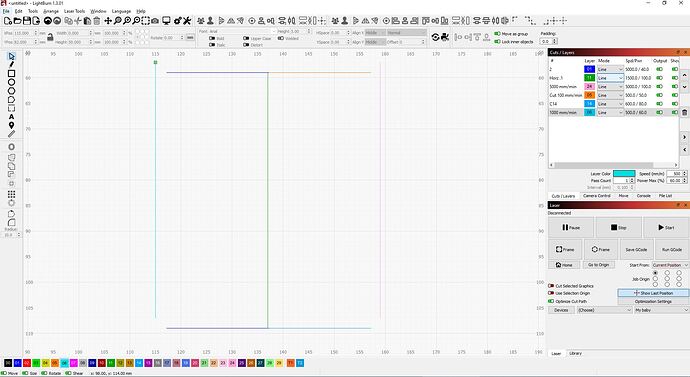I´d love to cut custom cardboard pacakging that I draw in corel draw (2021) but once I import them as svg to lightburn I can´t assign different layers to each line. Ungrouping does not help and Corel wont let me color rectangle lines individually.
Is there a walkaround?
Instead of going via SVG have you tried using the LightBurn macro for CorelDraw or tried going via AI format (which is what the macro uses behind the scenes)?
What’s preventing you from doing this? This should not be an issue. Can you take a screenshot of this?
I’m not following this. What would prevent you from changing the stroke color for a rectangle in Corel?
It colors an entire rectangle. When I color one red and the other one blue, the middle line is duplicate, Ungrouping only ungroups the two rectabgles from each other
Corel does the same thing. I can only color entire rectangle one color. Not each line (left, right etc) individually. Left click on the color palette after selecting object fills in with color. Right clicking colors the lines only. Am I missing anything?
AI does the same ting for me and I have not tried the macro as I have 2021 version
A rectangle is a single shape. A whole shape can only be on one layer. If you need different layers for different parts of the shape then you need to break the shape down into smaller shapes.
You can break the shape down either with Edit Nodes or using Arrange->Break apart. But note that the latter option will literally break the shape down to atomic segments.
This is the same restriction as what I listed above. If you want different stroke properties you need to have separate shapes for that.
Edit nodes did not work for me at all. There was nothing the pointer would even attach to.
But Break apart did it and it only separated the lines which I was able to color and move individually. I will see if it brings any limits to what I need after testing. Thanks so far.
This topic was automatically closed 30 days after the last reply. New replies are no longer allowed.