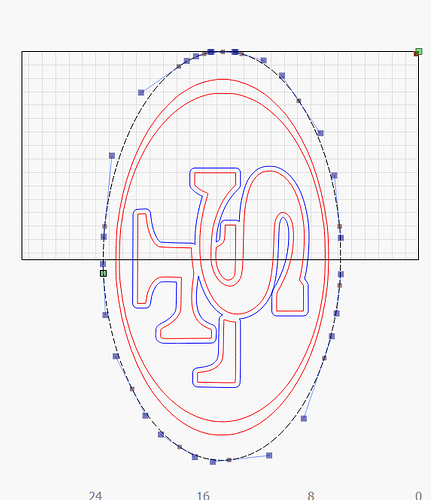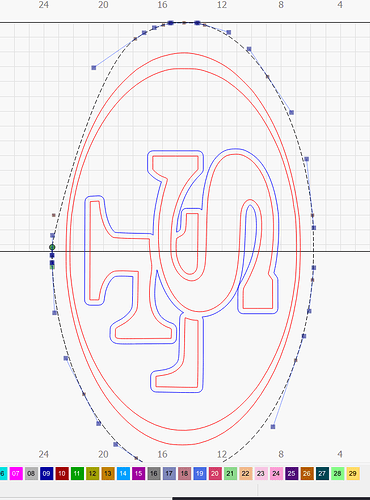Hello… I often want to break an oval or circle in order to be able to cut a large piece. As shown in the attached photos, when I insert a break node it flattens out the circle… How do you go about breaking a circle and it maintaining it’s shape?
shape?Point the mouse at the ‘Edit Nodes’ button and press F1 (help) to see a full list of the keys, and a tutorial:
- I - to insert a point at wherever you are hovering
- B - to break the curve at the node you are hovering over
- D - to delete either the line, curve, or node you are hovering over
- T - to Trim a line from wherever you are to the next place it is crossed by another shape
Hi Oz,
I understand the edit nodes keys. It’s when I hover over the circle, press I then B. That’s when it flattens out the curve in the circle as shown in my pic.
Are you sure you’re hitting ‘B’ and not ‘D’ (that would delete the node you just inserted, and that would flatten it like that).
Hi Oz,
Yes I’m sure I’m pressing “B”… Here is a link to a short video I made. I’m sure it’s something I’m doing wrong…
https://drive.google.com/file/d/1zjuKjZb8lTuU6nQ6sy4pSwxnpMGPTZF2/view?usp=sharing
“Access required”
Access given… Did you get it? Didn’t think it would ask for that…
Yup, got it. Looking now.
I’m able to reproduce this if I break next to the starting point of the circle, which is what you’re doing there. I’ll track it down.
This is now fixed and will be in the next release.
Sweet… Thanks for looking into this… It has been driving me crazy… LOL
This topic was automatically closed 30 days after the last reply. New replies are no longer allowed.