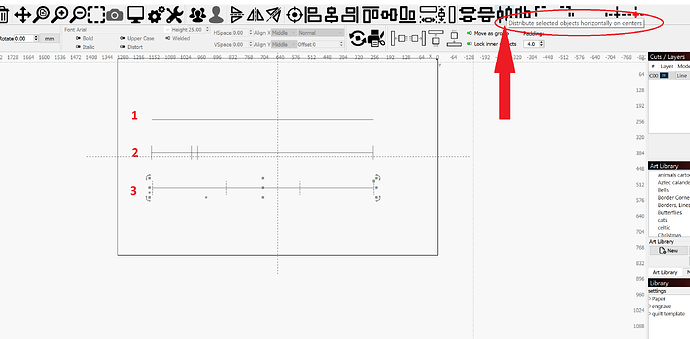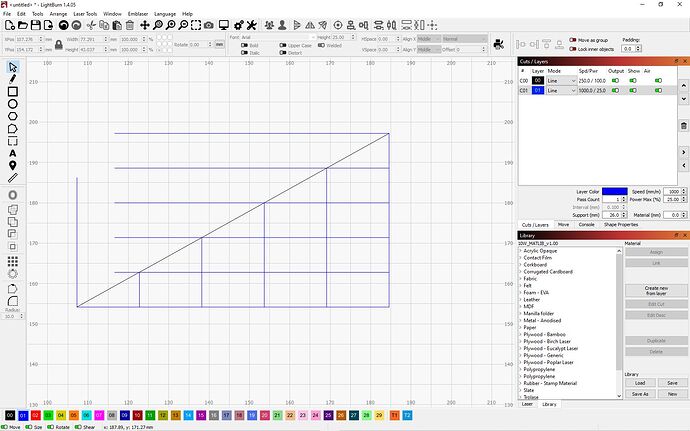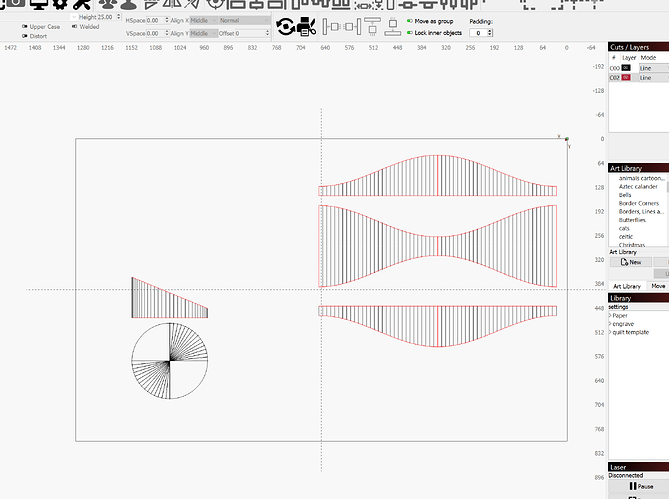Hi, I want to break a line into say 3 equal parts. Is there a command I have missed? I know I can add nodes at the midpoint etc, but I need the added nodes to be so that the total length of the line now has 3 equal segments. I have a work around where I put a line at right angles at one end of my original line. I divide the total length of the original by 3 and then create an array using my added line with the calculated X spacing with the appropriate number of X Columns. (for example, Total line length 76.851mm, therefore, 3 equal parts mean each segment is 25.671mm) Why an odd line length, it may be just that is a result of a Boolean modification. Does that make sense?
Thanks
Another (also cumbersome) option:
write in the length field, after you have selected the line, “/3” and then create an array with 3 parts, you can choose the distance between the parts as needed, from 0 to n
There is another way you can do it by using the Arrange tools.
it is similar to how you did it but the tool will space everything for you.
for example; create a horizontal line segment & 4 vertical line segments to use as dividers. (see 1&2)
You will need to have the arrange (long) window open.
When you place the dividing lines onto the line you want to divide you need to take great care and make sure you have them centered on the line and precisely aligned at the ends. select the vertical lines with the mouse and shift key starting with the internal lines & selecting the outer lines last. (the arrange tool will always align everything to the last chosen shape)
Use the button shown in the photo and Bob’s your uncle.
Thanks Rob. I have a new process to play with now. Cuts out my calculating the array spacing.
Hi Rob, I’ve been playing again tonight and there seems to be so many things in this Lightburn program that prompt a response “I didn’t know it could do that!” I played with an angled line (ie not horizontal or vertical) tonight and, with a couple more steps, I managed to divide that line into equal parts. No more having to calculate the segment length and use array. Thanks so much for pointing in the right direction. Attached image is where I divided the angled line (black) into 5 equal segments. The blue lines were done the same way as you indicated in your original post. I did both horizontal and vertical to see if they were the same, which they were. You would only need to do one or the other.
No worries Malcolm, glad to help.
You can do a lot with curves also.
This is a 3 section 90 degree elbow with a 200mm ID.
It took me about 20 minutes to draw this just using the line tool, node editor, circular array tool and the arrange tools.
This topic was automatically closed 30 days after the last reply. New replies are no longer allowed.