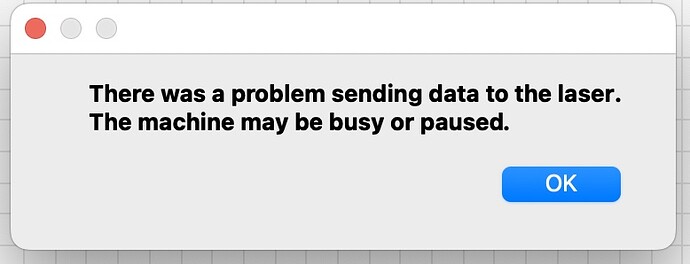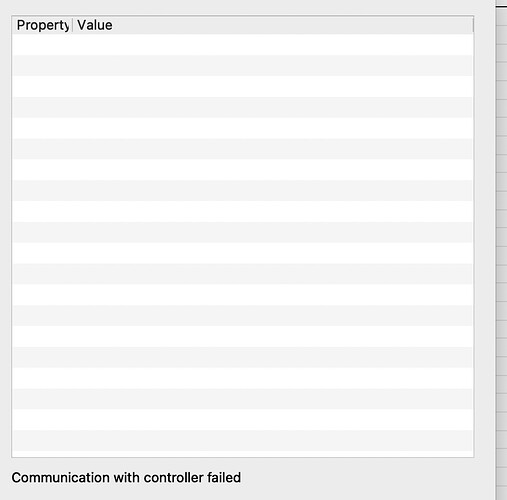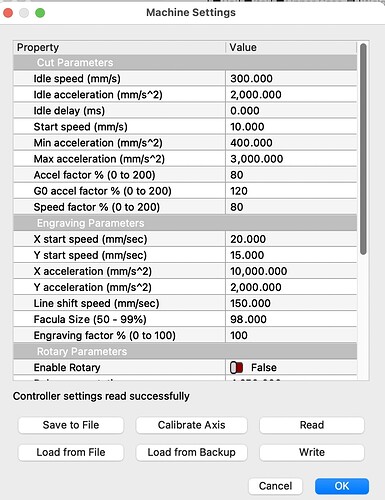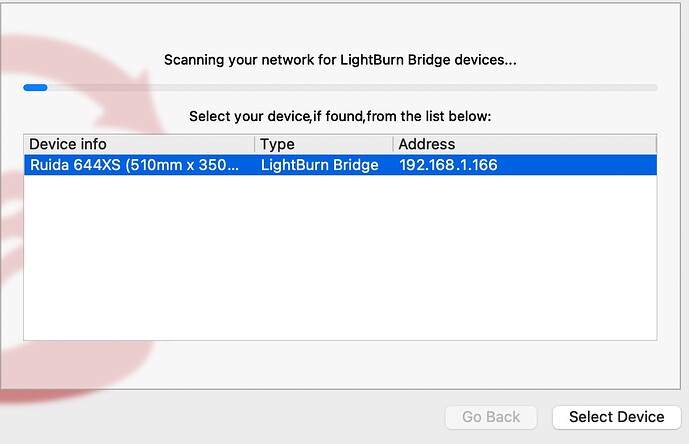Thank you all–I feel like I only ask questions around here, but I’m learning a ton and I appreciate the thoughtful responses
I have the latest Lightburn software running on a Mac talking to my Boss Laser LS 1420. It’s connected via the Lightburn Bridge Kit, which as worked flawlessly, bridging my wifi network to the Bridge via an ethernet cable to the Boss.
In the last few weeks, only sometimes the following will happen:
I’ll hit FRAME and the laser will burst into action, framing the part to be cut.
Then I’ll hit SEND and I’ll see this:
There was a problem sending data to the laser.
But if I hit it a few more times, sometimes it’ll work.
Or then, if I go to EDIT and hit MACHINE SETTINGS, I’ll see this:
But sometimes, I’ll see this:
And while this refresh often causes it to then allow SEND, it might be a coincidence.
So if I go to RE-SCAN in the ‘laser’ subpanel, I’ll see this
And again, that sometimes works, and sometimes doesn’t.
So I have this erratic problem. FRAME almost always works the first time, but sometimes need two tries. SEND, just in the last few weeks, often doesn’t work the first time, but sometimes does.
All my jobs are very simple.
I’ve unplugged the Bridge twice and let it sit to see if it was in need of a reset.
It’s all so weird.
Any thoughts on how to troubleshoot?
Thank you.