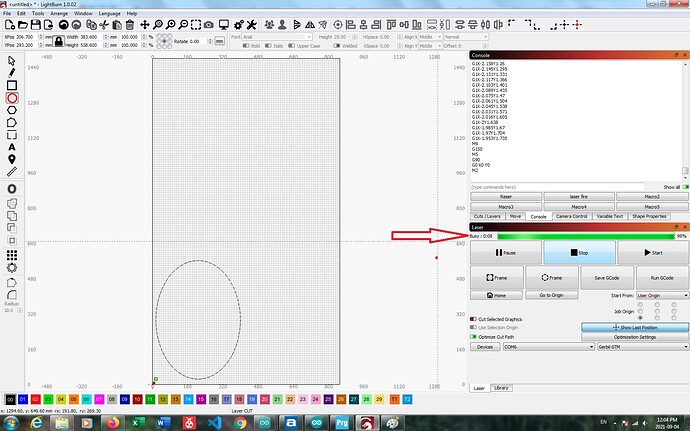Hi I see a bug in Lightburn, sometimes after finishing work, the progress bar does not stop and the time counter continues to count until I click the stop button.
I tested with both Windows 7 and Windows 10 on two different computers and this problem still exists.
In my older setup (I have been on “laser” holydays for around 2 months), I hate the time counter reset to zero after finishing, so I dont know how long it takes to burn. Can we get a little requester saying “it did take 2:07 min to burn” or something similar, after the burn finished?
You don’t see “Stream completed in h:mm:ss” in the console output?
With what controller?
Is the controller actually finished when this happens? Some have a significant amount of buffer, and the progress bar is showing how much has been transferred to the controller, not how much has run. Once the controller actually completes, it should stop. Is it not doing this?
Yes, the work is complete and there is no problem in this regard, but after finishing the work, the progress bar remains at 99% and the time counter increases,and this situation will continue until I click on the stop button. I use GRBL version 1.1f
What is the actual controller? If the counter is still running, LightBurn doesn’t think it is finished sending yet, or the controller has not acknowledged the last commands received.
This topic was automatically closed 30 days after the last reply. New replies are no longer allowed.