There is a small bug in the sizing controls below the top menu that the percentage inputs do not update when being modified by the mouse wheel or using the up/down spinner buttons.
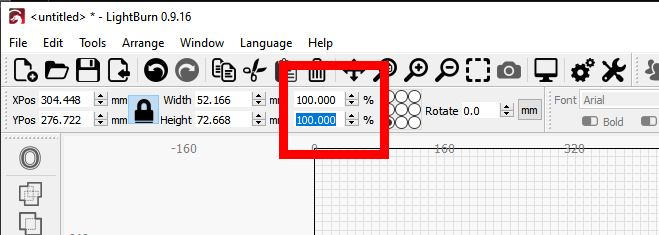
There is a small bug in the sizing controls below the top menu that the percentage inputs do not update when being modified by the mouse wheel or using the up/down spinner buttons.
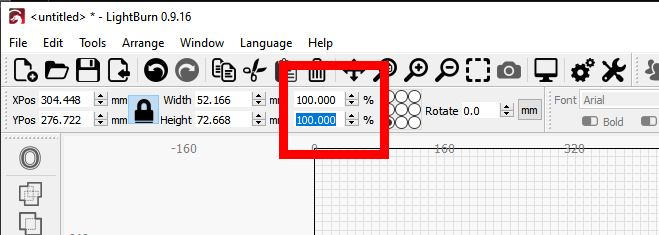
The non-wheel method of changing the percent of scale results in the object changing size by the entered amount, but the percentage then returns to 100 in the panel. Using the wheel to change the size means that for each entry of the wheel, the display returns to 100 immediately.
I use Simplify3D for my 3D printing. The scale feature in that program maintains reference to the original object, but it’s a different kind of program in that it does not create objects.
I think this aspect of the program is a compromise of flexibility and probably has no “solution” to the situation you describe.
If that is the intention, it would be nice to have a reference of what percentage you either increased or decreased it. Always displaying 100% is pretty useless when it stays at 100% while you are actually clicking the spinner buttons or rolling the mouse wheel. The solution is that It should not change back to 100% till the input loses focus so you at least know where you are at in the increase or reduction of size process.
This topic was automatically closed 30 days after the last reply. New replies are no longer allowed.