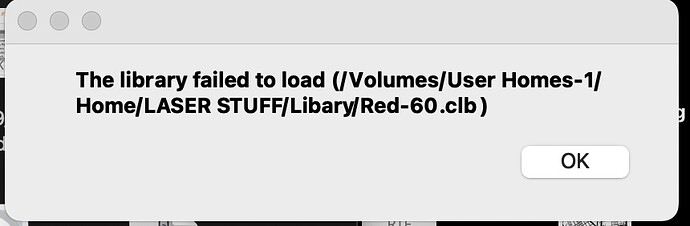I noticed something that I would consider a bug, however I do not know how many people this will affect. I host all my LB files and configs on a NAS. Today my Mac decided to loose the link to my NAS. I tried opening LB and it just sat at the splash screen. I clicked back to finder only to see a dialog box saying that it lost connection to the share that my library files are stored. I clicked ok and the splash screen returned, I went back to finder to see another dialog, I clicked ok, back to splash. I had to go back to finder a third time to get back to the dialog box to click ok a third time before the program would loaded. That dialog box should not be hidden behind the splash screen.
The error is not my issue I can get that corrected, my issue is the dialog box behind the splash screen.
Thanks